Features
View Waypoints (Routes) On the Map
With automated Dynamics 365 resource scheduling, you can easily view all the optimized routes you assigned to your resources for a given period of time. By clicking on the View icon, you can get a complete view of all your saved routes under the Saved Schedule Routes under the Directions tab. You can change or re-assign the scheduled routes and change their parameters in real time as per your requirements.
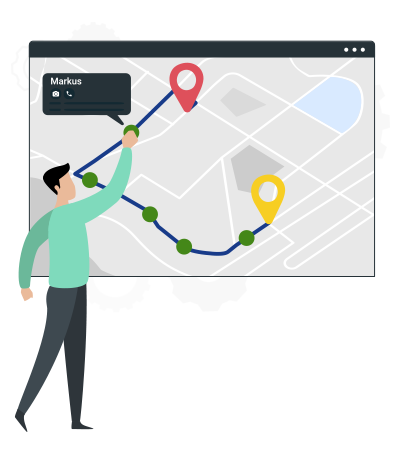
Autoschedule Optimized Routes
Make the best use of the time for a marketing campaign or a schedule available with each resource. Select the records you want to assign to each resource and click on Auto-Schedule to create optimized routes to cover the records. Avoid the bottlenecks in covering the records in a stipulated period of time by allocating only as many resources as practically feasible to cover. Enhance resources’ overall productivity with Dynamics 365 resource scheduling.

Optimization Options
Decide on all the parameters of a marketing campaign or appointment scheduling. Configure parameters including schedule start date, schedule end date, number of weekly working days, daily schedule start time and end time, meeting/appointment duration, total time period of the activity, break duration, buffer time, etc. As a sales manager, you can stay on top of all your marketing schedules you assigned by optimizing their parameters with Dynamics CRM scheduling.




