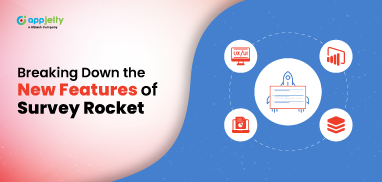Online survey is an approach to better customers’ behavioral Analysis for a business. Creating an outstanding survey is no longer a herculean task. Various CRM survey modules and online survey tools have made survey creation a cakewalk.
However, an outstanding survey isn’t enough. How effectively you distribute it also matters. Poor distribution strategies may lower your survey response rates. Consequently, your surveys may turn out to be of little avail.
Again, higher response rates alone won’t give you much insight. Instead, quality responses will give you the answers you might be seeking.
So, how to distribute a survey for higher and quality responses? Below are survey sharing methods that can help you with that.
5 Surefire Survey Sharing Methods:
Email Surveys
An email is an age-long medium to directly connect with your audience. So, an email survey is undoubtedly a good choice. Besides, you can narrow down your survey distribution to your customers or broaden it by including your prospects.
Batch sends and transactional sends are two main types of email distribution.
Batch sends include creating an email list and sending an email to all recipients at once. They help target a specific group or present your survey instantly before a large audience familiar with your organization.
Batch sends also increase the chances of high-quality responses. It’s possible to narrow down your recipient lists further by applying conditions. This way, your surveys become even more targeted.
Transactional emails are the emails you send after a user completes a particular action or event like getting a support ticket resolved or making a purchase. Transactional email surveys help collect customers’ feedback about good areas and areas that need improvements.
With several CRM survey modules like our SugarCRM survey module, you can send a survey right from within your CRM system. You can use its survey automation feature to automate the sending of transactional email surveys. Just ensure to insert a proper CTA button and follow driving subject lines for better response rates.
Website/Blog Surveys
Incorporating surveys into your website is a good idea. Your website traffic consists of a highly relevant audience who know what they want. You can use surveys to:
– Gather the audience’s general perception about your organization.
– Collect feedback about a new product or service.
– Collect opinions about possible areas of improvement.
– Ask a user whether a page, help article or just a single piece of content was useful for them.
Ensure to keep an option ‘I’m not interested’ in your survey. Otherwise, imposing surveys without valuing their choice may backfire. A visitor might never return to your site.
To increase response rates of an existing survey, you can use:
– A home page pop-up invitation
– IFrame to embed it in a permanent location
Remember, your surveys should be easy to open and fill in both mobiles and desktops. The reason is, the count of smartphones has largely increased of late.
Embedding a relevant survey in a blogpost can also help. Let’s say, you write an informative blog on a new technology your product uses. At the end, you can insert a link to your relevant survey asking them their opinions about improving your product or article.
Social Media Surveys
Use social media platforms to share your online surveys. Giving your customers the opportunity to share their thoughts makes them feel you value their opinions.
You can share surveys on social media by:
– Directly sharing your online survey link.
– Partnering with relevant social media influencers to help spread word-of-mouth.
– Offering a reward to your survey participants to encourage higher participation. Make your audience feel surveys are for their benefit rather than yours. Only when they acknowledge the value of surveys, they’ll be willing to participate more.
SMS Surveys
SMS surveys give you valuable feedback from your current customer base. By sending an SMS survey, you can collect instant feedback on your product or support service.
You can either embed a link to your survey in your SMS or can survey in text only by providing a single choice, multiple choice or free response options.
The benefit of these surveys is that they give you real-time feedback from target respondents. Moreover, they are more cost-effective and easier than traditional in-person surveys.
Random Device Engagement
Random device engagement is delivering a survey in mobile apps to engage app users.
You can partner with several mobile app publishers to distribute your surveys.
You can pay them to embed your surveys in apps to target mobile app users. In turn, they can offer in-app non-monetary incentives to the survey respondents. These incentives encourage them further to take surveys.
To Wrap Up
As long as you don’t know how to share your outstanding online survey effectively, it is of no use. So, it is imperative for you to understand effective survey sharing methods.
Only then will your surveys get you high-quality responses higher in count.
Ready to create outstanding surveys and share them for better survey response rates?
AppJetty has an all-inclusive and no investment partnership program for our tool, Survey Rocket. Affiliate with us through this program and expand your business. Interested? Learn more about the program from here.