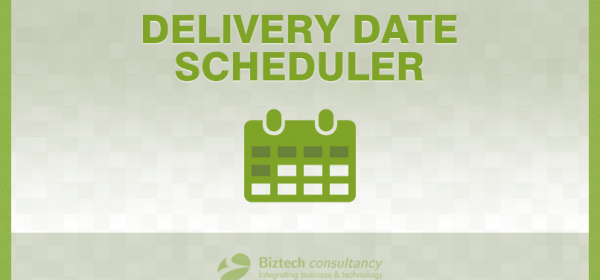Greatest gain of online shopping is that there is no limitation of time. Shoppers are now open to go shopping whenever they want irrespective of where they are situated. They are just a good internet connection away for shopping. Nevertheless, delivery of the ordered goods is always a headache for many customers around the globe. People are now very busy in a fast-paced world, and they are not always at the doorstep to receive product delivery. The best a retailer can help out modern customers with is to allow multiple delivery options.
Don’t want to provide delivery on Sundays or during Easter holidays? Same-day delivery is not available after 16:00? Want to generate money for next day delivery or holiday delivery? All these problems are faced in modern day E-Commerce System. Biztech store’s Magento Delivery Date Scheduler lets you avoid all these problems and can easily indicate any day unavailable for delivery – recurrent day of week, recurrent date, any certain period or one single day.
Key Features of Delivery Date Scheduler for Admin
- Specific Dates Disabled: Delivery dates can be disabled for specific days when you don’t want to deliver on some days.
- Admin Configuration Settings: Specify on which step or phase of shipping, arrival date and time should be displayed, whether it is on shipping method page or order review page.
- Today’s Delivery Orders: On the dashboard a tab has the latest (today’s) delivery orders which can also be added by the admin for keep tracking of delivery orders.
- Future Delivery Orders: It notifies the admin for upcoming order deliveries.
- Export Orders: Admin can export the date-wise orders in form of a graph or in any other format for future reference.
- Number of Delivery Days: You can select a number of delivery days available for Delivery.
- Add Time Slot: You can add time in “Start Time” and “End Time” in the field “Add Time Slot” to state the various time slots that are available for order delivery to the customers.
- Delivery Date Calendar: Will help admin to see orders date wise from the calendar.
Key Features of Delivery Date Scheduler for Front End Users
- Adding Shipping Details: Users can write comments with date and time while placing order from your online shop.
- Displays Shipping Details: Display Shipping Details like Shipping Date, Time & Comments on the checkout page.
- Calendar View: Customer can view order dates on browsing his/her account.
- Multiple Delivery Date: Customers can order different products on multiple addresses and on different dates.
- Time Slot View: Customer can select from either “Timeslot view (with Price)” or “Calendar view” as configured from backend.
Conclusion
Offering power to your customers can boost your sale. Define from backend what you want to display to your customers and what not! Hence, there is nothing better than meeting this demand and surpass your competitors. So, you can allow your customers to choose Delivery Time Now with Our Delivery Date Scheduler!