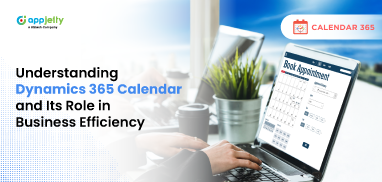Working all day round the clock without a productivity tool can be a very difficult task. Looking at the need for people to work more efficiently businesses launched various types of products. These products have helped companies make their employees’ tasks easier and helped them be more efficient.
Each productivity tool brings its own features to the table and helps us work more efficiently. One such tool is calendar. Having a calendar that is interactive, makes your adding editing, deleting tasks easy, sends you timely reminders, etc. is a must.
But, to manage your calendar efficiently you need to have the right one which helps you instead of adding more burden to your packed schedule.
Let me show you some of the challenges employees face when not using a calendar in the right way:
Everything is a priority:
Not knowing which tasks you should set as priority results in having everything a priority for them. This leaves your team more confused and indecisive in selecting which tasks should be done first, which project needs more of their attention, when do they have meetings with whom, and more.
This all becomes chaotic for your employees and results in inefficiency. In turn this can result in your business not flourishing and losing potential clients. As an additional security measure make sure DMARC for Office 365 is activated.
Not using right tool:
Not using the right calendar can be the biggest mistake you can ever make. If the calendar does not add value to your employees’ schedule then they are very likely to get frustrated and not work properly.
Hence, choosing the right calendar which has needed functionalities is an important thing for you as well as your employees.
Lack of communication:
If the team members can’t share their calendars with each other then lack of communication is an outcome. To overcome this, it is important to have a calendar that your employees can easily sync with each other.
These are some of the major reasons why as a company it is essential to have a proper calendar tool.
Let’s share some of the core features of Calendar 365 exclusive for Dynamics CRM that can help you and your employees.
Manage Activity:
Creating and managing tasks is one of the most crucial things of the day. With a huge pile of work on your table, it becomes difficult for them to define their priorities and work accordingly. With the help of Dynamics 365 Calendar your employees can easily manage, create, and edit their tasks. And you can also assign and manage tasks for them.
Share Calendar with Team:
Not knowing schedules of team members can be a management nightmare. For example: if some of your employees are providing on field support then every hour managers have to call and ask about their next appointment. In some cases every day, employees have to report to managers their schedule or meetings. After a certain point this can become a hindrance for employees as well as managers.
Considering these issues, with Calendar 365, your employees can share their entire calendar either individually with team members or with the entire team. This decreases the unnecessary interaction between the team members and managers. Once the calendar is shared, managers and team members can know the entire schedule of each other and carry out further activities accordingly.
Multi Language Support:
Language is one of the most crucial things when dealing with anyone. Providing products in multiple languages can be a huge help for your employees. Calendar 365 for Dynamics CRM supports multiple languages. This can help your employees to understand the product and use it efficiently as well as effectively.
Timely Notifications:
Just imagine, one of your employees has an important meeting coming up and they have added it to their schedule with a hope that they might get a reminder 30 mins or 60 mins before the meeting. But, it does not happen. And you know reaching late in a meeting or not attending is the worst case scenario for any employee.
But, now with Microsoft Dynamics CRM calendar you can get rid of this issue and help your employees attend meetings. Apart from meetings, your employees can add any activity in the calendar and get timely reminders.
Resource Scheduling and Calendar Views:
For managers, keeping an eye on each and every team members’ working hours is not feasible. To overcome this you can now see work hours, break time, etc. of your team members in the Dynamics calendar itself. You can get all details of their daily tasks and appointments so no need of unnecessary back and forth or hourly conversations with your employees.
Further, you can view the calendar in multiple views like gantt charts, lists, graphs, etc. Multiple views of Microsoft Dynamics CRM help you to have a better view of you and your employees’ tasks. This in turn helps you to work efficiently with your team members and bring the best for your company.
Manage Multiple Activities:
Managing multiple activities does not need multiple calendars. Now do everything in one go with Dynamics Calendar 365. You can easily create, edit, and create custom activities, assign, share, etc. everything with Calendar 365 for Dynamics CRM.
Supports Mobile Devices:
One cannot always be at their desk to manage all of their work or handle a team. Mobile first is the concept which the majority of companies are trying to implement. And looking at this need for mobile first, Calendar 365 is compatible with mobile devices.
Now, you can access your calendar on the go anytime anywhere using your mobile phone.
Wrapping it up:
Dynamics 365 Calendar is a productive tool and is the right type of calendar. With Dynamics Calendar 365 you can help to get the best out of your team members. Shrug off the tools which are not adding value and give them what they need to get their job done.
All product and company names are trademarks™, registered® or copyright© trademarks of their respective holders. Use of them does not imply any affiliation with or endorsement by them.