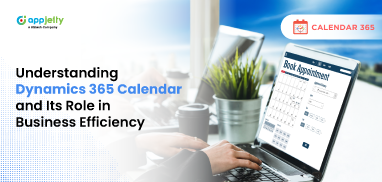Design, manufacture, and installation of high-quality windows, doors, and shutters require a great deal of work. And if you have to serve multiple clients, the work increases multifold.
In such a scenario, managing operations, clients, and staff together become challenging. You can use Google Calendar to keep up with the meetings and tasks. But again, you will have to switch between CRM and calendar.
If you have a plugin that can integrate with your CRM, it’s great! Calendar 365 is exactly what you need. It syncs all the data from the calendar into the CRM. You don’t have to add your tasks or schedule appointments twice. Plus, you can directly manage your employees’ activities, performance, leaves, etc., from the calendar.
If you’re wondering how Dynamics 365 Calendar can benefit the fenestration industry, keep reading. We will share the experience of one of our clients from the fenestration industry.
About Our Client
They are the leading name in the fenestration industry that controls the entire production chain of custom joinery. They have more than 300 points of sales in one location. This is enough to imagine their business roots and the level of work they might have to accomplish on a daily basis.
Here’s What They Required
- Create an appointment with custom type selection
- Customize appointment scheduling form
- Appointment colorization by Meeting Type
- View Calendars of different users/teams by business unit hierarchy
- Calendar translation in French
Our Solution
We offered them our Dynamics calendar plugin – Calendar 365 that provides activity management, shareable calendar, resource management, work report, multiple calendars, configurations, real-time reminders, calendar views, multiple language support, etc.
With activity management, they were able to create custom activities/tasks/appointments for specific teams, contacts, users, and facilities based on the custom type selection, i.e., sales meeting, technical meeting, and measuring meeting.
User configuration allows them to configure the appointment scheduling form and calendar attributes with easy drag and drop.
To avoid meeting confusion, all they had to do was use the configuration options and color code their schedules and meetings as per the meeting type. Users can further configure it on an individual level.
A shared calendar helps them keep the communication intact. It allows employees to share their calendars with other team members and/or managers. This keeps everyone updated about the employee’s tasks and their availability for other operations/meetings.
Calendar 365’s multiple language support enables everyone on their team to work in their preferred language. French was the requirement, but we thought more options would be better.
The story didn’t end here. Other features of Calendar 365 – resource scheduling, entity calendar, activity filtration also help them simplify their operations to a great extent.
If you’re in a similar industry or any other business and need a productivity tool to manage entire business operations, Calendar 365 is the answer.
All product and company names are trademarks™, registered® or copyright© trademarks of their respective holders. Use of them does not imply any affiliation with or endorsement by them.