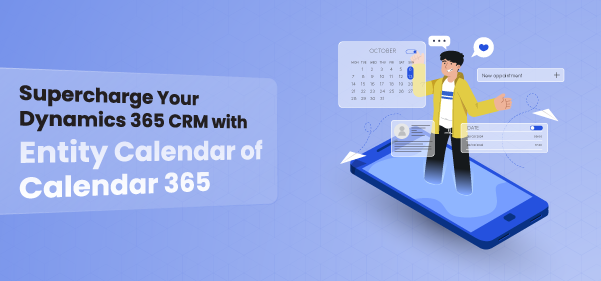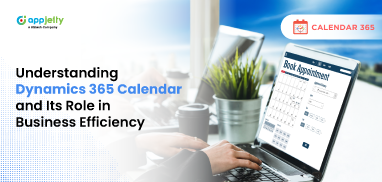Managing entities in an organized manner is crucial for every business. And that is why businesses use calendars.
Our Calendar 365 was built with such an intention.
It is a comprehensive solution offering not one but three different calendars to streamline your business operations.
While the Customer Calendar and Resource Calendar are indeed powerful tools in their own right, in this blog post, we are turning the spotlight to the third member of the trio, the versatile Entity Calendar.
With the ability to customize it to match your unique requirements, the Entity Calendar emerges as the go-to tool for businesses striving for efficiency. From tracking leads and managing cases to coordinating room bookings, Entity Calendar has it all.
So, let’s get started!
Understanding the Entity Calendar
The Entity Calendar in Dynamics 365 Calendar provides a visual interface where businesses can choose the entity of their choice, be it leads, cases, or any other entity that matches their requirements and operational flow.
Entities are depicted as individual blocks on the calendar, each associated with a due date. The progress of each entity is color-coded to make it easily separable.
For instance, in the case of leads, the statuses could range from ‘New’ and ‘In Progress’ to ‘Follow-Up,’ ‘Won,’ or ‘Lost.’ Cases might be represented with statuses like ‘Open,’ ‘In Progress,’ ‘Pending,’ ‘Resolved,’ or ‘Closed.’ The beauty of this system is that it allows businesses to decide which entities they want to visualize and track.
With the Entity Calendar, it becomes straightforward to comprehend the progress and status of each entity at a glance.
Tracking Leads with the Entity Calendar
Leads in the Entity Calendar are presented as individual blocks, each associated with a specific due date and unique color which signifies its current status. This feature is a significant step up from traditional CRMs, where leads are typically listed in a tabular format.
A lead might start as ‘New’, then progress to ‘In Progress’ as your team begins interacting with the potential customer. It might then move to ‘Follow-Up’ status if the lead requires further interaction or nurturing. Ultimately, the lead will be marked as ‘Won’ when it successfully converts into a customer or ‘Lost’ if it does not.
The Entity Calendar’s visual representation of these statuses allows sales teams to instantly grasp the situation without diving into extensive data. At a glance, you can identify which leads need immediate attention, which ones are progressing well, and which leads have unfortunately been lost.
This visual, easy-to-understand tracking system not only improves efficiency but also enhances decision-making. Sales representatives can prioritize leads based on their status, ensuring that high-priority leads are attended first. Managers can also get a quick overview of the team’s performance and make necessary adjustments to the strategy.
Managing Cases with the Entity Calendar
Like leads, cases appear as individual blocks on the Entity Calendar, providing a clear view. These statuses can range from ‘Open’ to ‘In Progress’, ‘Pending’, ‘Resolved’, or ‘Closed’. This real-time visual display not only makes it easier for support agents to manage their workload but also helps maintain timely issue resolution.
The quick overview of the case status is equally beneficial for management. It allows managers to monitor the performance of their support team, identify challenges, and implement strategies for improvement.
Entity Calendar in Action
One of the most powerful aspects of the Entity Calendar is its flexibility. It’s not limited to conventional CRM entities like leads or cases. It can be adapted to virtually any entity that suits your business needs. To understand this let’s consider an example of how the Entity Calendar can be used to manage room bookings in an office setting.
- Centralized Room Management: In any organization, coordinating the use of conference rooms can be a logistical challenge. With the Entity Calendar, you can visualize the CRM entity of your choice. Conference or room bookings can be visualized on the calendar, with each booking appearing as an individual block. The details of the booking, including the booking time and the name of the person who booked the room, can be easily viewed by just hovering over it.
- Real-Time Visibility: The dynamic nature of the Entity Calendar provides real-time updates. Any change made to the booking status reflects immediately on the calendar. This feature is crucial in a fast-paced work environment where room availability may change rapidly. Employees can quickly
see which rooms are available at a glance, saving time and avoiding confusion. - Improved Collaboration: The Entity Calendar facilitates better communication and collaboration among employees. For instance, an employee looking to book a room can quickly check the calendar for availability, see who has booked rooms at specific times, and interact with them to discuss possible adjustments if needed.
Conclusion
Whether you’re managing leads, tracking support cases, or booking rooms, the Entity Calendar can simplify the process, enhance visibility, and improve decision-making. Embrace the versatility and efficiency of the Entity Calendar, and see how it can elevate your business operations to new heights. Contact us for live demonstration of Entity Calendar in Calendar 365.
All product and company names are trademarks™, registered® or copyright© trademarks of their respective holders. Use of them does not imply any affiliation with or endorsement by them.