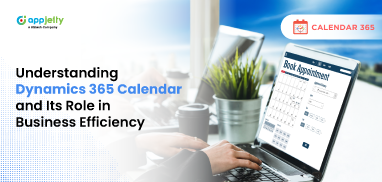Calendly is one of the most loved appointment scheduling platforms with over 10 million users.
But is it the best choice for all kinds of users?
Probably not!
If you are an individual or a small business, you have to compulsory purchase a paid plan if you want to have access to their advanced features.
If you are a Dynamics 365 user, you have to pay extra to Zapier to integrate your CRM.
This will add up the price, which is not something everyone can afford. Even if you can, you don’t necessarily have to!
We have a much much better solution for you!
Calendar 365!
There is a lot to compare between Calendly and Calendar 365. This article will give you clear insights into why we say Calendar 365 is a great alternative to Calendly.
Calendly – Overview
Calendly is a meeting scheduling app that helps you manage your schedules efficiently. It is loaded with all the features that scheduling software requires. The app includes workflows and integrations that work best if you have cross-functional teams.
They have a free plan for small businesses and individuals with limited features. But large teams might require more customization and features, which are covered in their paid plans. For Dynamics 365 users, Calendly offers third-party integrations like Zapier to integrate CRM with Calendly, but you have to pay extra.
Calendar 365 – Overview
Calendar 365 is a meeting scheduling plugin for Dynamics 365 users. The plugin lets you schedule collision-free meetings, monitor your resources’ schedules, keep track of different activities, and visualize any time-box activities in calendar view.
Calendar 365 is an end-to-end activity management solution. Monitoring the progress of all the ongoing and upcoming activities becomes easy. As you can use all these functionalities within the CRM, there is no need to export CRM data. Thus, there is no data security risk. Moreover, you don’t have to manage any third-party extension like Zapier for CRM integration, which means you reduce the number of challenges as well.
Calendly vs. Calendar 365 for Dynamics 365
Here is a quick recap of the major differences between Calendly and Calendar 365 for Dynamics 365 users.
|
Feature |
Calendar 365 |
Calendly |
|---|---|---|
|
Dynamics Integration |
Native |
Native |
|
Feature and Interface |
Appointment Booking, Task Management, Event Booking, Resource Management |
Appointment Bookings |
|
Group scheduling |
Yes |
Yes, with premium plan |
|
Bookable Links |
Yes |
Yes |
|
Outlook, Google Calendar Sync |
Yes |
Yes |
|
Customized Reminders and Email Notification |
Yes |
Yes |
|
Multi Language |
Supports all the languages |
Supports only 7 languages |
|
Pricing |
Features worth the value. Get in touch. |
Start at $16+/mo |
Why is Calendar 365 better for Dynamics 365 users than Calendly?
Dynamics 365 CRM users can have a more seamless appointment scheduling experience with a plugin than using a separate tool.
Calendar 365 plugin integrates with the Dynamics 365 CRM, and this integration brings a lot of advantages:
- Calendar 365 is a plugin that integrates directly with the CRM. Unlike Calendly, you won’t need Zapier-like third-party extensions for integrations.
- As you don’t need third-party integrations, the cost will also reduce. Calendly subscription plans are already pricey, plus you have to pay extra for integrations. But with Calendar 365, you save your hard-earned money.
- There are chances that you face challenges while integrating your CRM with other extensions. You might not have a seamless experience with CRM, so no worries.
- Any CRM or non-CRM users can book appointments. You don’t have to necessarily add them to your CRM, and it is not mandatory for them to be registered Dynamics 365 CRM users.
- No need to manage the calendar as an extra tool. All the Calendar functionalities and appointment scheduling features will be added within the CRM.
All these advantages show that Dynamics 365 users shouldn’t blindly choose Calendly because everyone else is using it. You can have access to much better and more features than Calendly in the Calendar 365 plugin, and that too at an affordable rate.
Other features of Dynamics 365 Calendar plugin
Calendar 365 is not only a better alternative of Calendly in terms of appointment scheduling, but it has amazing features that can help you wisely plan your day.
Resource Calendar
Managing all the activities associated with your resources becomes much easier with Calendar 365. Our calendar shows the availability of resources and the activities they are involved in.
So, if managers want to see who is assigned what tasks, they can do so with our resource calendar. Management will have better visibility of the ongoing tasks and resources associated with them.
To improve visualization, our calendar offers different types of views like Top Down, Timeline, Gantt, and Agenda views. Different views help you build a better context of all the data on the page.
Customer Calendar
Our calendar tracks the complete sales lifecycle of customers. The calendar shows how your resources interact with the customers and the activities associated with them.
Thus, it will be easier for the managers to give suggestions on the ongoing activities or have an overview of activities. Activity management becomes much easier with our Calendar 365.
Entity Calendar
Any custom requirement of yours will be fulfilled by Calendar 365. It allows you to choose custom entities and activities for your custom requirements. You get a customizable form with different entities to choose from.
As the entity calendar is all about customizing your requirement and showing it on a calendar, it also allows you to color code entities. Thus, colors will help you recognize the entities and the activities associated with them visually.
Final Words
The above discussion makes it pretty easy to understand that Dynamics 365 should choose the Calendar 365 plugin over Calendly. It is the one and only alternative of Calendly for Dynamics 365 users.
Appointment scheduling activities become much easier with the Calendar plugin as once it is integrated, your work is done. Our team also helps you with the integration process.
The prices are much more affordable compared to Calendly. You get a lot more features as well. So let’s set up a meeting and we will tell you all the ways that Calendar 365 can work for you.
All product and company names are trademarks™, registered® or copyright© trademarks of their respective holders. Use of them does not imply any affiliation with or endorsement by them.