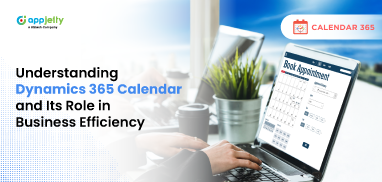We always have that one person in our group who is always late for a movie, Sunday brunch, or submitting tasks. I am one of those people, and often my reasons for the delay involve spending too much time on planning or trying to accomplish multiple tasks simultaneously. I am stuck in a loop until the last minute panic comes in, and I have to submit the work. The work submitted is not upto the mark, and that nagging feeling “I could’ve done better only if…” makes me the mute spectator in my own life. I feel like I’m losing control.
Do you feel as if you are losing control or being unproductive? It might be while keeping up with your tasks or ensuring your team is sticking to their schedule.
Don’t you think it’s time to take back control?
One sure shot way to stick to the tasks is to set a deadline for it. For that, you can plan your task in the Dynamics 365 Calendar. The calendar will notify you and your team about their current and upcoming tasks. The reminders and notifications will ensure that there’s no delay in completing the tasks as it can lead to missed deadlines, which is not suitable for your business.
Reminders are good, but what if a meeting or a new task gets added to the schedule? To ensure that everyone stays on top of their deadline, service calendar Dynamics 365 brings in activity management features along with work reports.
Manage Tasks = Meet Deadlines
Managing your team can be overwhelming, especially when you have a plethora of tasks to accomplish. We understand. So, in our Dynamics 365 Calendar, we provide you with activity management features. With it, you can manage all your activities from one place.
To get better visibility and insights into your team’s work, Calendar 365 offers a work report feature. Instead of asking your team members about their work status, you can view their work report showing assigned tasks and their completion status. To get a better idea of the activities, you can filter them according to their status, priorities, account, contacts, and other modules.
Divide and Conquer
Imagine having a unified view of all the entities or customer-related activities directly in the calendar. While previously, you had to apply multiple filters and the data wasn’t that well-categorized. You can now view the data in different view formats, neatly compartmentalized.
Service calendar offers different views such as Gannt, List, Agenda to enhance your productivity. You can change the views and even add meetings or assign tasks then and there. It’s easy to focus on the priority tasks and finish those to avoid delays.
Sharing is Caring
Your team members may have different activities lined up or meetings to attend. And if you’re planning a meeting, how would you know about their schedule? One way is to ask them, but that’s inefficient as sometimes they don’t know about their schedule. Another way is to share a calendar.
Dynamics 365’s shared calendar feature encourages teams to communicate and build transparency. With a shared calendar, you can know about your team members’ schedules – their current tasks, upcoming tasks, schedule meetings and appointments, etc. You will know their availability and thus can plan/assign new tasks as per that.
Use Eagle Eye View
Too much data confuses us. Suppose you have to manage a team or are the project head, the confusion doubles. You log in and see all the pending tasks, activities, meetings on the dashboard. It can be pretty intimidating. Hence, to avoid that, Calendar 365 offers personalized dashboard options. With it, you can configure what data you want to view on the dashboard. This eliminates the confusion and gives a quick overview of the activities, schedules, team’s performance, etc., whatever you’ve chosen.
Leverage Anytime, Anywhere Service
The best part of service calendar Dynamics 365 is its ability to quickly view the past and present data. You don’t need to run through the planner or scratch your head to remember when you scheduled the meeting.
Calendar 365 lets you make changes quickly. You can convert your calendar activities into leads with a few clicks. Most importantly, you don’t need to switch between CRM and calendar for data. You can schedule resources, approve their leaves, assign tasks and leads directly from the calendar, which will be updated automatically in the CRM.
All this while you’re at home, shopping, or working.
Take More Control
There are many online calendar tools out there with distinctive features. Dynamics 365 calendar is one such tool that helps you control all the activities from one screen. It makes your scheduling easy with features like activity management, multiple calendars, resource scheduling, multiple languages, real-time reminders, etc.
Start using it to make your days more productive.