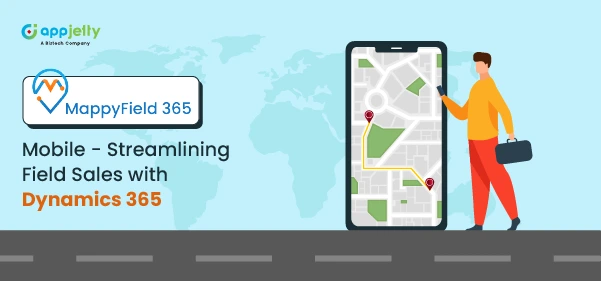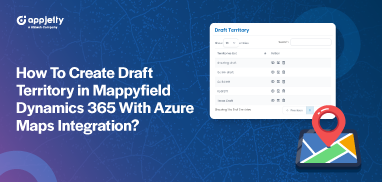Real-time availability and tracking has simplified the sales team’s daily activities. It helps them manage all their activities while working on-field. The use of mobile phones for businesses has further made lives simple and efficient. Thus, there’s a huge rise in the number of Sales CRM. Businesses use it to manage their clients’ data and on-field reps. But is having data in real-time enough? Does it help your on-field team speed up their activities or accomplish more in less time?
The reason CRM alone is not enough is because it only tells you what you can do but doesn’t help you do a certain thing. Information – names and addresses alone won’t give you clarity. You need an advanced solution that helps you visualize data in real-time and perform more in less time. You need a Dynamics 365 mapping tool to make effective sales strategies.
Let us see how Dynamics 365 Map accelerates sales team’s productivity with an example.
Imaginary Mr Bean is a sales representative working in a pharmaceutical company. On a daily basis, he has to visit around 20-30 customers to pitch their recently launched drug. Initially, when he visited customers, all he had was the CRM data with the names and address. It was difficult for Mr Bean to identify the exact location of customers. Searching for each customers’ location manually on Google Maps was not feasible. Besides, traffic, unavailability, meeting cancellations hampered his productivity, causing him to focus more on the unproductive tasks. The situation was the same for other reps too. So, Mr. Lee. the sales manager (also imaginary) brought in a Dynamics CRM Map tool to see the results.
And here’s how this mobile app turns out to be their best investment. (Also, learn how it can help your sales reps and you.)
1. Optimized Routes
While working on the field, Mr Bean has to visit many customers/leads in a day. Without proper routing, he found it difficult to reach all customers on time. Sometimes he ends up taking a long route, other times, he gets stuck in traffic. Plus, the traveling time is all a waste. After visiting one client, he has to plan a route for another again. Google Maps helped him with the shortest route and traffic. But that wasn’t productive – planning a meeting with a route separately for each client.
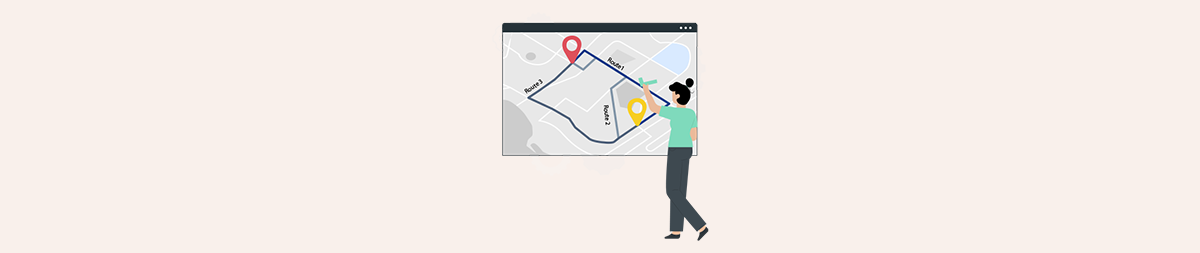
A Dynamics 365 map app provides optimized routes along with proximity search that shows all the details about other customers in the area. He’s able to find the shortest route from his current location. While visiting one client, he can find who else is in the area and plan the meetings/visits accordingly. Mapping tool takes into account the meeting time, difference between locations, and pulls the data of prospects nearby. It saves him from traveling back and forth to the same place and cover more leads in a short time.
Route optimization and proximity search features of Dynamics CRM map app simplifies Mr. Bean’s life. This can be the case for your sales reps too. Instead of wasting their time on long routes, they can look for a short, optimized route. With proximity search, they can use their traveling time more effectively. Plus, it reduces operational costs as they can cover most of the leads from one area during a single visit, which reduces traveling costs.
2. Point of Interest Location
If the meeting is cancelled at the last minute, the proximity search helps Mr. Bean to find other clients in the neighborhood and schedule a meeting. But if he is not familiar with the location, finding a cafe or a gas station was challenging. Dynamics 365 map provides a point of interest feature that helps on field reps to find places nearby. They can look for it and plot it on the map. Mr. Bean does the same. He is not worried about entering the untreaded waters. In fact, it helps him to widen his reach. Since he can look for all the essential information on a map, it’s easy for him to go forward and approach clients in new locations.

This feature, though plays a small role, has a huge impact on your business. It empowers your sales reps to visit maximum potential customers without worrying about location or availability.
3. Visualization of Records
Having names and addresses of the hospitals and clinics to be visited didn’t provide clarity to Mr. Bean. He couldn’t sort the priorities from a huge list. However, with Dynamics CRM map, he is now able to visualize the data and saturate the records based on different levels. With heat maps, he can plot all the records and filter them as per his schedule or requirements for a specific region. Heat maps also allow configuration, which means Mr. Bean can assign different colors to regions and records for saturation. The feature further allows him to view records in multiple options. For example, pie chart, column chart, boundaries/no boundaries, graphs, and more.
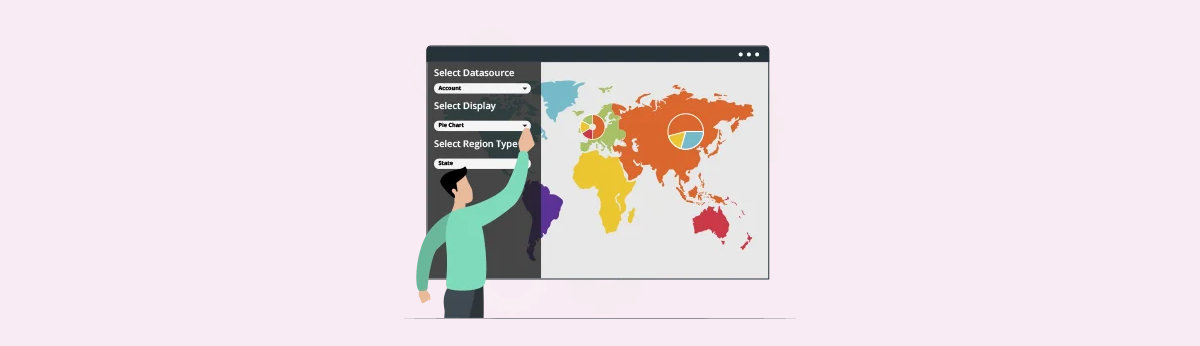
If your sales reps are on the field, this feature would give them clarity with visualization. The color configuration will help them conceptualize the problem areas and vice versa. It’s much better than having a spreadsheet that only tells numbers. Heat maps will help them (and you) identify the reason behind that number.
4. Check-in/Check out
While working on-field, communicating with the clients, it’s difficult to keep managers in the loop. There are multiple reasons for it. Sometimes, there’s a network issue, other times you are so occupied with the meetings that you forget to call the manager and update the status. If the head keeps calling in, it affects productivity as you get distracted. You become conscious of keeping them updated rather than focusing on clients. Thus, all reps including Mr. Bean wish that they could focus on productivity instead of updating. Hence, Dynamics 365 Map provides check-in and check out features.

They can check-in when they start a meeting and check-out at the end of it. They don’t need to call their seniors to inform them that they are in a meeting. Plus, if there are any important notes and attachments related to their work, they can even add that. This feature helps them keep their seniors updated along with important details.
5. Maximized Productivity
Cancellation/postponement of meetings is normal. But if it happens at the last minute, it’s terrible for the sales rep. They have to go back to their office or start the journey to meet another client, wasting their already scheduled time. This was the situation with Mr. Bean too. But with Dynamics CRM map, he is able to utilize that time effectively. With proximity search, he can find clients in the nearby areas, view their information and schedule meetings, along with a place to meet. Besides, he doesn’t have to call Mr. Lee to update them about his tasks and appointments. The Dynamics 365 Map provides features like check-in and check out and live tracking for sales managers to view their team’s activities and know their whereabouts.
Heat maps help Mr. Bean to visualize the entire data and plan his next steps accordingly. He can filter records for specific territories and analyze the data to make better decisions. For example, he can analyze the results of marketing campaigns in specific regions and get an idea of what’s working and what’s not. Also, what else he can implement, or so on.

Dynamics CRM map will empower your sales reps to maximize their efforts and get better results just like it helps Mr. Bean. They will be able to focus on priority tasks, and with data in hand, they can make sound decisions regarding their approach methods and marketing. It will help them plan their tasks and schedule their way.
How Dynamics 365 Map Helps Sales Managers
Just like reps, this handy tool increases your (as a sales manager) productivity and helps make better decisions.
1. Oversee Reps Activities Easily
You can track each and every activity of your sales team with our MappyField 365 – a Dynamics 365 mapping tool. Check-in and check out provides an overview of your sales team’s activities. You can also calculate their average time spent on each activity and analyze their performance. This helps you assign them with tasks and territories suitable for them. Your team can also add notes and attachments at the check-out to give better clarity of the activities. Most importantly, it keeps you in the loop by giving real-time updates about the activities.

Dynamics CRM map also provides another feature that is live tracking. It eliminates the hassle of micromanaging or communicating with the sales team all the time. You can manage their activities and performance on any day and schedule their plan accordingly. With the live tracking feature, you can track the activities of selected users, live location of the resources, and the locations they have visited. All this without calling and asking them for it.
2. Maximize Sales Reps Performance
The easiest way to enhance their performance is to ease their workload. You can do so by assigning them tasks with specific parameters such as working days, start and end date, start and end time, meeting duration, etc. You can also plot optimized routes along with the tasks to make it more convenient.

Waypoint configuration is also possible, i.e., you can view the assigned routes and change the scheduled routes and its parameters in real-time. If you have to manage multiple tasks along with reps, instead of assigning routes to each individual, you can auto-schedule the routes by assigning tasks to resources and hitting the auto-schedule feature.
Another feature that helps you enhance productivity is territory management. You can create territories and assign them to reps as per their performance, availability and other factors. For example, if a sales rep is performing better in lead conversion, you can assign them territories focusing on lead conversion.
3. Recognize High Performing Areas
Reporting and analytics dashboard provides you a complete overview of your sales team’s performance, invoices, meetings, activities, territories, leads, and more. You can identify the win/lose opportunities and create a marketing strategy based on these numbers. With a heat map, you can visualize all that data in real-time and identify the loop holes. For example, the areas where a specific product is in huge demand and areas where the marketing strategy keeps failing. This will give you a clear idea of your campaigns and business overall.

Having all the activities, performance, tasks, opportunities, and leads information on one page can be confusing. Hence, MappyField 365 provides multiple dashboards – sales performance dashboard, activity dashboard, service dashboard, reporting activity dashboard, and so on. You can also create a custom dashboard to analyze specific data such as territory details.
There are a lot more things and ways in which our mapping app – MappyField 365 can help you and your sales reps enhance performance and productivity while maintaining security.
To learn more about MappyField 365, hit the button below.
All product and company names are trademarks™, registered® or copyright© trademarks of their respective holders. Use of them does not imply any affiliation with or endorsement by them.