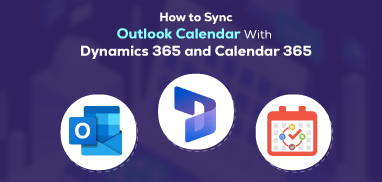To stay on schedule and manage time effectively are the most important things for anyone including YOU.
Right?
However, with hundreds of emails, tasks, and meetings, we often get caught up in the mess.
When the basic operations like tasks, appointments, meetings are managed in your CRM system, keeping track of them separately in your calendar can be a hurdle. At the same time, managing the status for each task is not that easy, as there are separate modules involved, it can be a bad idea when updating them on the go. There are chances of discrepancies, inaccuracy, and missing out because of the back and forth.
Together all these can affect your productivity and also make your data inaccurate.
Hence, Dynamics Calendar 365.
An exclusive plugin for Dynamics 365 that is a preferred solution on MSApp source, brings your Dynamics data and calendar at a single place.
As it becomes a part of the CRM, you can easily manage all your CRM tasks and appointments right from its calendar screen. That means, no more back and forth between modules, or managing separate calendars.
Here is how it can boost productivity:
Scheduled Activities:
You have an important meeting. You sent an invite to all the team members but missed to include one of them. Now, it might create a mess as you will have no idea about their schedule. But, when you have our Dynamics CRM calendar plugin in place, you can easily create and manage meetings from a single place that includes all the team members’ current schedules. Means, no more managing a single activity at multiple places.
Reminders:
What is the point of having a CRM containing 99.9% of your details, and then choosing other tools for managing meetings and reminders? With Dynamics Calendar 365, you can keep up with all your meetings by setting reminders. Now you will never miss a meeting as you get reminders directly in your CRM.
Rescheduling at Fingertips
With the Drag and Drop option, users can quickly shift the meeting slab to any other day or time. This will save you from the need of filling the redundant data over and over again!
Effective Operations

Once you mark an event as completed in a simple calendar, you generally log in to the CRM and make the same update. Calendar solution for Dynamics CRM facilitates you with editing rights in the CRM calendar itself. You do not have to go back and forth between calendars and CRM to add the summaries. For example, after a meeting, you can easily convert that contact into the lead from the calendar which directly gets synced in the CRM system as well.
Filters:
Color: Red, Style: Polo, Size: L. This is how our filters look like when we shop from many varieties of products. Specified with essential aspects. The same thing is required in calendar management because sometimes our schedules are packed for as long as a month. Hence, with filter, you can easily select the day, time, name or any other details, and apply the filter to fetch the necessary information you were looking for. And done! No more confusion.
Shared Calendar:
At the time of scheduling any meeting, you may have to check what other members are up to and have to ask them about their daily schedules. But with the calendar plugin installed, you can stay on top of that. It eliminates this redundant communication and helps you get more done in less time. As they share their calendars with you, you can monitor their activities and add your suggestions to improve their overall productivity and manage other meetings.
Interactive Overviews:
With the extended functionality of the calendar, you can leverage the views it provides. You can easily see what your team members’ daily schedule looks like. With the neat and clean bifurcation of data, color adjustments, it becomes easy for you to make timely decisions. If needed you can even delete one or the other activity to manage their overall schedules. Download it, send it to others, save it. It’s all based on your requirements.
You can do it all with Calendar 365
We made Dynamics Calendar 365 with an intent to extend the functionalities you get with a simple Dynamics CRM calendar. Basically, it will enable you to manage all your tasks and appointment-related data at a single place.
Conclusion
To make a difference in your business, getting started with small changes can make a big difference. Adding a calendar to your everyday tool kit will definitely save a lot of your time & resources. It also helps your team to manage their tedious schedules, improve productivity, and efficiency which contributes to streamlining business operations.
All product and company names are trademarks™, registered® or copyright© trademarks of their respective holders. Use of them does not imply any affiliation with or endorsement by them.