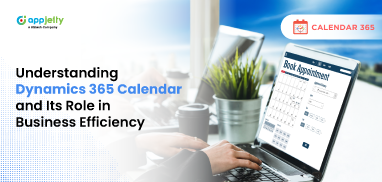Choosing the right appointment scheduling software is not an easy task! There are multiple things to consider, like compatibility, integrations, features, and more.
Microsoft Bookings is one of the popular appointment scheduling platforms, and a lot of users look forward to using it.
But is MS Bookings the right platform for Dynamics 365 users? Or should they use the Calendar 365 plugin specially designed for Dynamics 365 users?
So now it’s Microsoft Bookings Vs Calendar 365!
Dynamics 365 users, find the right fit for your business and get all the answers in this blog.
MS Bookings – Who can use it?
Microsoft Bookings is a software that allows your customers to book appointments with you. It comes as a part of Microsoft 365 Business Premium, Business Standard, and Office 365. So, if you are subscribed to any of these, you can start using MS Bookings immediately.
A scheduling platform takes away the trouble of managing and booking appointments with customers. MS Bookings works best with small and medium-sized businesses.
When it comes to integration, MS Bookings integrates only with Microsoft apps. So you can sync an employee’s Outlook calendar with the booking appointments page automatically. However, you can’t integrate your personal website calendar or a Google calendar with it.
The major drawback here is that you have to be using one of their premium plans to use MS Bookings, as it comes as a part of the package. If you are not using those plans, you cannot use MS Bookings directly.
Calendar 365 – Who can use it?
Calendar 365 is an appointment scheduling plugin for Dynamics 365 users. You can schedule collision-free meetings, track different activities, monitor resource schedules, and improve visualization of any time box activities with a calendar view.
Not only appointment management but Calendar 365 is also an end-to-end activity management solution. With this plugin, it is easy to monitor upcoming as well as ongoing events.
Your CRM data is secure, as there is no need to export data. All the functionalities are added within the CRM.
Calendar 365 Vs. MS Bookings for Dynamics 365 Users
To make it easier to compare the two, here is the detailed comparison between the two:
| Features | Calendar 365 | Microsoft Bookings |
|---|---|---|
| Pricing | Best in the market! Request a quote now. | You need to buy a complete Office 365 subscription plan, which starts at 6$ per month. |
| User Interface | Easy navigation and clean interface. It’s simple to create new events and even edit existing ones. | The interface is quite cluttered and not user-friendly. You cannot easily add new appointments, change event details, or edit existing ones. |
| Customization | Offers a wide range of customization options. For example, you can set up custom emails, notifications, and even set up reminders. | You only have access to basic customization options such as meeting scheduling, email templates, and calendar views. |
| Integration | Integrates with Google and Outlook calendars to schedule meetings on Google Meet or MS Teams. | Microsoft Bookings supports integration with only Microsoft apps. |
| Time Zone Detection | Available | Not Available |
| Employee Scheduling | Available | Available |
| Group Scheduling | Available | Not Available |
Why is the Calendar 365 plugin best for Dynamics 365 users?
Calendar 365 is specially made for Dynamics 365 users. Once you integrate it with the CRM, you will get access to all its advanced features within the CRM.
Its intuitive interface will make appointment scheduling activities easy. You get Resource, Entity, and Customer Calendar along with customization rights. With the number of features you get, Calendar 365 is an affordable solution.
If you still aren’t able to decide, let’s have a call. We would be more than happy to help you.
All product and company names are trademarks™, registered® or copyright© trademarks of their respective holders. Use of them does not imply any affiliation with or endorsement by them.