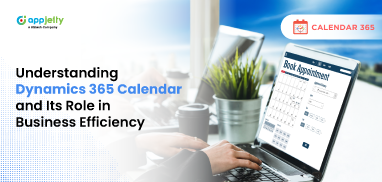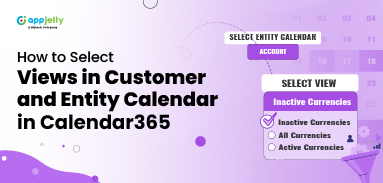We are happy to announce the new features of Calendar 365. These new features were developed based on feedback from our clients and the urge to make our customers’ lives easier and smoother.
Keep reading to learn more about the new features and how they will improve your scheduling.
1. Global Events
One-on-one meetings are the foundation of effective communication, whether it is between colleagues, clients, or partners. Calendar 365’s new Global Events feature is a game-changer for organizing these personal encounters. Calendar 356 gives the ability to schedule 1:1 meetings across different time zones. It eliminates the back-and-forth usually associated with finding a mutually convenient time. This feature saves time and enhances the quality of communication by ensuring that meetings are scheduled without conflict or confusion.
Example: You are based in New York and need to arrange a meeting with a client in Tokyo. Global Events automatically accounts for the time difference, presenting you with slots that work for both parties, thus eliminating the common headaches associated with international scheduling.
2. Group Events
The dynamics of team collaboration are complex. Organizing team meetings, client presentations, or brainstorming sessions often comes with one challenge – finding the right time for the meeting. The Group Events feature introduces a streamlined process for this time consuming problem. It will only show time slots when all the invitees/team members are available. Thus, the time you choose for the meeting will work for all the invitees. No conflicts with anyone’s schedule. The old way of doing this is to ask everyone for their availability, find a common time, and then book a meeting. By the time you do all this, they might have already booked another meeting. It is a mere waste of time. But with Calendar 365, your team can focus on the task rather than the intricacies of planning. Whether it’s a last-minute team huddle or a planned client presentation, Group Events facilitates swift organization, ensuring that all team members are on the same page.
Example: Consider a scenario where you need to organize a project kick-off with team members spread across different departments. Group Events enables you to select all participants and effortlessly identify a common slot, making the scheduling of these critical gatherings a breeze.
3. Round Robin Events
A fair distribution of meetings among team members is a challenge for a lot of organizations. The Round Robin Events feature is designed to automate this process, evenly distributing appointments to ensure no single team member is overwhelmed. This promotes a balanced workload and maximizes the availability of services to clients. For businesses operating on a model of consultations or client meetings, Round Robin Events can dramatically enhance operational efficiency and client satisfaction by ensuring that appointments are spread evenly, allowing for timely and attentive service.
Example: In a sales team, Round Robin Events can automatically rotate meeting opportunities among sales representatives, ensuring that everyone gets an equal chance to engage with potential clients, thus fostering a sense of fairness and boosting team morale.
4. Two-way Sync with Google Calendar & Microsoft Outlook
Calendar 365 integrats with major calendar services like Google Calendar and Microsoft Outlook through two-way synchronization. To avoid double bookings or missed appointments, any slots booked in Google Calendar or Microsoft Outlook will not be shown on Calendar 365.
The result is a unified scheduling system that reduces the chances of double bookings or missed appointments. Whether you use Google Calendar or rely on Microsoft Outlook or both for your daily planning, this integration ensures that all your appointments are in sync keeping you organized and on track.
Example: Let’s assume you have a meeting at 10 am (Booked on Google calendar) and 11 am (Booked on Microsoft Outlook). The Calendar 365 will not show 10 and 11 am slots to prospects. Thus, all the calendars will be in sync with the CRM avoiding doubling bookings or missed appointments.
5. Preferred View Selection in Customer and Entity Calendar
Customization is key to productivity, and Calendar 365’s new feature allows users to select their preferred view in both Customer and Entity Calendars. This level of customization enhances user experience and ensures that individuals can manage their time and tasks more efficiently, with an entity view that best suits their needs.
6. Regarding Fields for Entity Calendar
Calendar 365 is now available with one more filter by Regarding. You can configure Regarding Entities, like accounts, contacts, etc., to filter the data in the backend. In the front, users can filter with Regarding fields, which was not possible earlier.
Conclusion
The latest features introduced by Calendar 365 are more than just improvements; they are a transformation of how scheduling and event management can be optimized for efficiency, productivity, and user satisfaction. These new features are just the beginning of a journey towards more seamless, integrated, and effective scheduling solutions. Embrace these updates and discover how Calendar 365 can revolutionize your approach to scheduling and event management. Reach out to us for live demonstrations of these new features.
All product and company names are trademarks™, registered® or copyright© trademarks of their respective holders. Use of them does not imply any affiliation with or endorsement by them.