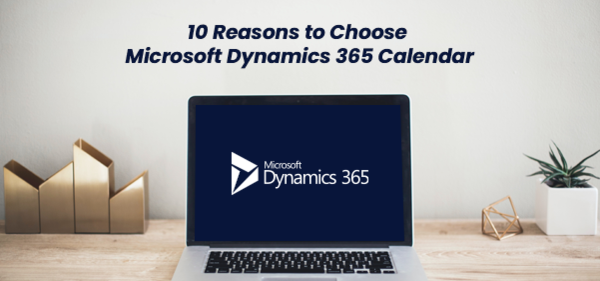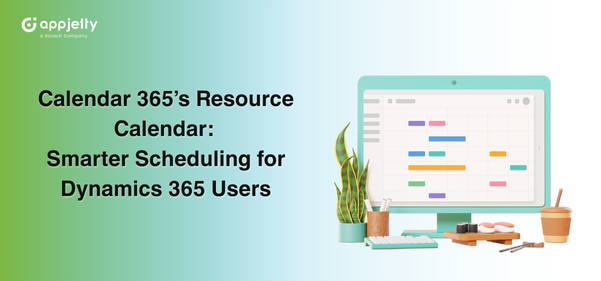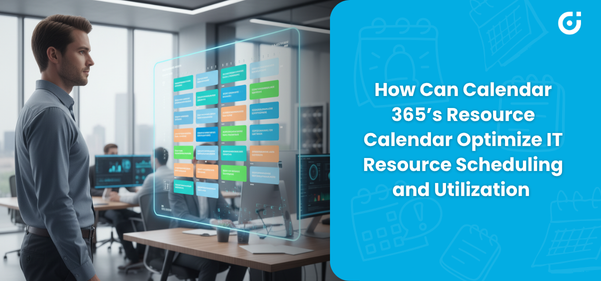Middle managers spend 35 percent of their time in meetings while it’s 50 percent for upper management. This shows how important it is to manage schedules.
In between meetings and the long to-do list, you need to stay on your toes to ensure that everything is done perfectly and on time. With minor tweaks, you can make it productive. For instance, you can plan your activities like what you will do in the morning and what you will do in the evening. Doing it manually can lead to confusion and errors. You may schedule 2 meetings for the same slot. However, you can do it productively with a Microsoft Dynamics 365 Calendar. The primary reason you should go for Dynamics calendar rather than other calendar apps is the features such as activity scheduling, multi-language support, work report, auto-sync, etc.
Microsoft CRM Calendar makes it easy to add, edit, and delete tasks while sending real-time reminders. It informs you about the meeting you have at 7:00 pm before letting you add another task for the same time. Something your regular calendar apps don’t do!
Have a look at other features of the Dynamics Calendar which you might be missing and reap the benefits.
1. Activity Scheduling
How do you plan your tasks and define priorities? Scribbling down the list of tasks on paper and setting a time limit for each or planning it in mind?
I used to plan it in my head like I will finish this article in 2 hours and then attend the meeting, etc. Tbh, it didn’t work. Sometimes, another task (which I forgot to add to my schedule) popped up in the middle of one task, consuming time.
To ensure that it doesn’t happen to you, me, or anyone else, Microsoft Dynamics 365 Calendar allows creating and managing activities such as training for customers, board meetings, team meetings, product launches, etc., all in one place. All you have to do is create a task and put it on the calendar. It even allows adding custom activities such as sending birthday wishes or checking up on your team members.
2. Shared Calendars
Not knowing what your team is working on can be dreadful. For example, your team is working on-site, and you may have to call them every hour for updates. In some cases, your team will have to call you and give updates on all the activities. This kind of communication and management can be a hindrance to productivity. What if the team is in the middle of important work? A call from a manager, i.e., you can distract them from work.
As businesses have shifted to remote working, managing employees has become more challenging. Hence, Calendar 365 allows employees to share their calendars with other team member/s and managers. This reduces the back and forth emails, link sharing, and frequent calls since everyone knows what another person is working on. As a manager, you can even edit and add tasks to your employees’ schedules.
3. Real-Time Reminders
Imagine that you have a meeting in 10 minutes, and you have added it to your calendar thinking it will notify you, but it doesn’t. After 15 minutes, you get a call from your team member asking you to join the meeting. That’s embarrassing! Sometimes you even miss out on the important points if you join in late.
So, this CRM integrated calendar tool allows you to set reminders for particular tasks or meetings, assuring you that it will remind you based on your preference, such as screen notifications, pop-ups, etc. The best part is that you get reminders and task/meeting details in the email so that you have all the details in hand if you’re going for a meeting.
4. No Repetitive Data Entry
It becomes difficult to enter all the data in the Dynamics CRM after completing a task or event. Say you took notes on the calendar and now have to add it in the CRM for everyone to view. It’s time-consuming and also an unproductive way of working. If you have several meetings and data to add in a day, it can be overwhelming. By integrating Microsoft Dynamics 365 Calendar, you can add and edit data directly from the calendar, which will automatically reflect in the Dynamics CRM.
No more wasting time on repetitive data entries!
5. Managing Resources
It’s difficult for you to know a team members’ working and break hours. Mostly, you have to wait for the end-of-the-day report, and that’s not feasible, especially if you want to talk to your team member urgently. Of course, you can call them while working remotely or checking their desk if in-office, but still, you can’t be sure. To overcome this, Calendar 365 allows you to view your employees’ working and break hours directly in the calendar along with their tasks and appointments details.
With resource management, it’s easy to create service activities and assign tasks to your employees based on their performance. Your employees can apply for leaves, and you can approve/deny them directly from the calendar.
6. Configuration Options
You may have a lot of meetings and tasks to accomplish. Besides, blue might not be everyone’s favorite color and nor the list view. So, you can color-code your activities and view them in different views such as Gantt charts, lists, graphs, etc. You can have an overview of your and your team members’ task by configuring the dashboard. You can even create a personalized dashboard by choosing the entities and the data you would like to view.
Further, you can create and save different calendar settings as templates, which you can use whenever required. If you want to change the calendar format to the previous settings, select the template, and it’s done. The data will be shown in that view. Also, you can share it with others. Isn’t that cool?
7. Multiple Activities
You don’t need multiple calendars or tools to manage multiple activities. With Microsoft Dynamics 365 Calendar, you can do everything in one go. You can add, edit a task/meeting, delete the activity, assign/reassign a task to a team member, filter the data, schedule recurring activities, send follow-up reminders to customers, etc., with Calendar 365 for Dynamics CRM.
Suppose you want to view activities assigned to a particular user. In that case, you can filter the data based on the account and apply advanced filters to view tasks based on priorities or status. For recurring activities, select the recurring option and add the email addresses. You don’t have to send an invite every time. And in case a customer has forgotten the upcoming meeting, you can send them follow-up reminders directly from the calendar with the help of CRM data.
8. Multi-Language Support
Language is an important factor while dealing with anyone in and out of the team. Everyone must be able to manage their tasks and activities conveniently in their preferred language. For instance, Spanish might be the common language in the office, but a new joiner may not be well-versed with it. If the default language of your software is Spanish, it might be difficult.
Keeping the versatility at the forefront, Calendar 365 supports multiple languages. It lets you and other calendar users manage activities and perform necessary actions in their preferred language.
9. Device Compatibility
You can’t expect your team members to be on the desktop all the time. You can’t be at the desk all the time to manage your work. Sometimes, you may have a meeting with a client or happen to be out for an event. So, how will you keep up with the work?
With Microsoft Dynamics CRM calendar!
It lets you manage your time and tasks, activities, and appointments from anywhere and anytime. Even when you’re outside the office for a meeting, you can check your tasks and the schedule from your mobile phone.
10. Work Summary
Knowing the tasks your team members are working on is not enough. You need to know the status of each task to plan further activities. Hence, Calendar 365 for Dynamics CRM provides you with a work report to view all the details such as activities you assigned, their completion status, etc., for individual resources. The work report gives better visibility and enhances the management operations.
Whatever the task may be – assigning or managing, Dynamics 365 Calendar helps you get it done while saving time and effort.
Still Thinking?
The world is transforming at a rapid speed from in-house servers to cloud-based solutions. To match up with that speed, you need to be fast, efficient, and productive. So, combining your CRM with our Dynamics 365 calendar is a must as customer experience depends on your efficiency.
All product and company names are trademarks™, registered® or copyright© trademarks of their respective holders. Use of them does not imply any affiliation with or endorsement by them.