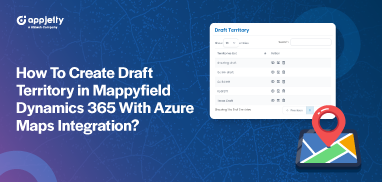Here is the conversation on a Friday evening between two best friends, Harry and Paul, over a cup of coffee. They both work as Sales VP in two different companies. They are meeting after a long time; the coffee has arrived, and Harry seems to enjoy every bit of it. On the other hand, Paul looks a little lost on his phone finishing his office tasks. Harry is curious about why Paul is tense and still working after office hours.
Harry: Are you still working?
Paul: Yeah! Trying to figure out whether they (his team) have achieved their targets or not.
Harry: Oh! So you still verify all that manually?
Paul: Is there any other way to do it? Wait! What do you mean by still doing it? Don’t you do the same?
Harry: No! I stopped doing this a while back. Now I use a tool called “MappyField” to handle all this, and I have never been happier.
Paul: Do the tools really work?
Harry: Well, it’s 7:30, and you are still on your phone! I am not!
Paul: Fine! I get your sarcasm, but would you please elaborate on this tool?
Harry: Sure! Honestly, I was like you six months ago. I would be working after office hours to achieve my goals. I have a huge team of 30 people, but still, I wasn’t getting the results I expected. It was getting difficult for me to handle the team and my tasks.
Paul: Are you reading my mind or what? I am facing this same issue! Ohkayy! Sorry to interrupt you; please continue!
Harry: Let’s start from the start. When I was handed over the charge of VP, I was unaware of the amount of client data I would be referring to daily. I had a huge list of clients in my hand and a sales team waiting for me to allocate the task. It was difficult to figure out the regions making good sales and those with low sales. I would execute my strategies to increase sales, but nothing worked. There was no increase in sales because I did not have a clear visualization of the data.
Paul: I totally get you. How are we supposed to visualize a list with thousands of entries? Targeting a specific region to increase sales seems impossible when you have such huge data in front of your eyes.

Harry: Agreed! But MappyField has a solution. Basically, they have this feature called Data Plotting. So, you can have a map view of all your CRM records. You can filter regions and see how many clients you have in the selected region. Hence, it got easier for me to figure out the areas with high and low sales. I ran a marketing campaign in low-performing areas, and boom!; sales picked up within a few weeks.
Paul: Wow! It would make my life so much easier. Wouldn’t this help in assigning the task to the team? As the tool helps visualize the data on the map, we would know how many customers we have in one region.

Harry: Right on! This map comes in handy deciding how many sales reps we would require in one region. Also, the proximity search feature lets you know how many clients are in a particular area. If you want to know clients around you under five miles, the proximity search will show all the clients that fall in this region.
Paul: This would save a lot of their time! Last week one of my sales reps visited a client in one region, then went to meet another client in another region (20km from the first), and then later realized that the third client location was near the location of the first client. And this has not happened for the first time. It happens frequently! At the end of the day, they are not able to meet all the clients. As a team, we are not able to achieve our targets. Such incidents make me feel they spend more time on the road than with clients.
Harry: I totally get it. Previously, I faced the same issue because not all sales reps know all the locations. When we assign new regions to them, they struggle with it. Some would not be aware of the shorter routes or road closures, spending much of their time on the road. But now that I have a route optimization feature, their routes are already sorted.
Paul: What is route optimization? How does that work?
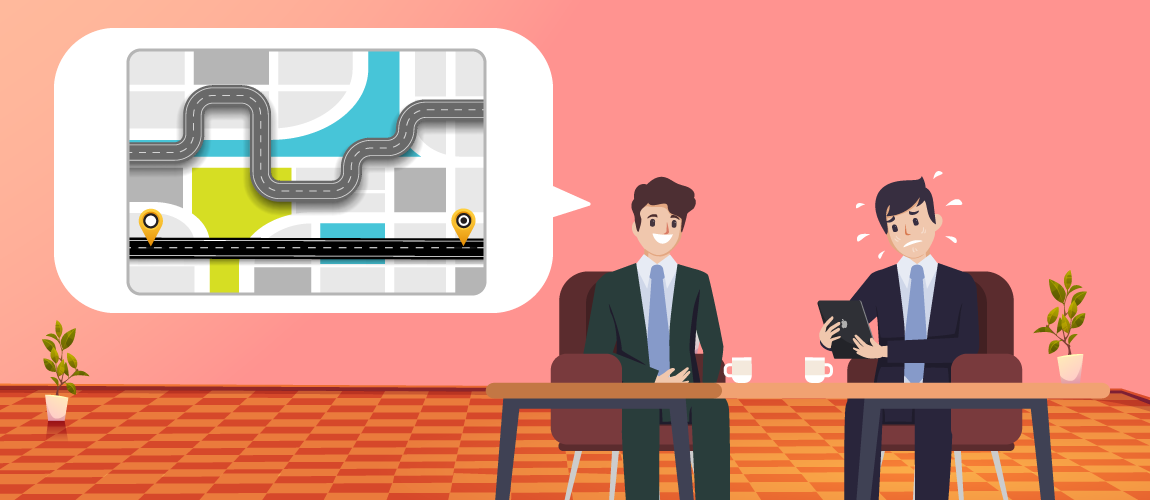
Harry: Let me explain. Suppose you assign 10 clients of one region to your sales rep. The route optimization feature will optimize the shortest route for the sales rep. This would help them reach the client location on time and achieve their target.
Paul: Wow! This would definitely save them from going back and forth to the same location!
Harry: Yeah, because they can also search clients’ locations that fall in their route! MappyField has the option of searching along the route. So, your reps can see the location of the nearby clients. If they get any appointment canceled, with the help of this feature, they can locate the location of other customers that fall near their route and set an appointment with them!
Paul: Looks like this magic tool has it all!
Harry: Yes! It does. It has simplified my life so much!
Paul: Hmmmm!
Harry: Now what? What is bothering you?
Paul: What is the point of having all these features if your team lies to you?
Harry: What do you mean?
Paul: Sometimes, I feel my team members are not true to me. They say that they met all the clients they were assigned, but I get calls and messages from the clients asking when my sales representative would meet them! How will I get results if the product does not reach the client in the first place? This is one of the reasons I have to be on the phone until they finish their task. I don’t want to micro-manage them, but I am helpless. I have to show results to my seniors as well!
Harry: What if I say, MappyField has a solution for this problem?
Paul: Really! How?

Harry: There is a feature called Check-in/Check-out using which your sales rep would check in when they go for a meeting and check out when they are done.
Paul: Okay! But how would we know they checked in only before meeting the client and not elsewhere? They can do it anywhere!
Harry: Not anywhere! They can only check in when they are near the geographical region of the client. The feature is called geofencing! The sales rep will check out once they finish the meeting.
Paul: This means no false play! HaHaHa
Harry: HaHa! Not only this, but the sales reps can also add details of the meeting. So, now I don’t have to ask them how the meeting was; I just simply check it myself.
Paul: Aren’t you lucky? This tool sounds like it solves all the problems I am facing right now.
Harry: Can’t agree more! You should really consider investing in this tool; I recommend it to you as I have been using it for the past 6 months. Last month my sales recorded the highest sales! … Anddd, you are on your phone again!
Paul: Sorry! Congratulations on the achievements! I was scheduling a meeting with my boss to explain how this tool can help the company achieve its goals.
Harry: Great!
Paul: Now I regret canceling our plan two months back!
Harry: It’s Okay! Better late than never.
Paul: True!
Harry: I am sharing with you the details of AppJetty, the company that developed MappyField. You can find all the details on their website. I would suggest having a talk with them. You can find their contact information on the website. It would help you understand MappyField even more!
Paul: Thank you so much! Meeting you gave me hope that I, too, can achieve my goals. I just need some upgrade in tools!
Harry: Anytime!
Paul: Let’s not take another 6 months to meet each other. This evening was magical.
Harry: All Thanks to MappyField!
Paul: Indeed!
All product and company names are trademarks™, registered® or copyright© trademarks of their respective holders. Use of them does not imply any affiliation with or endorsement by them.