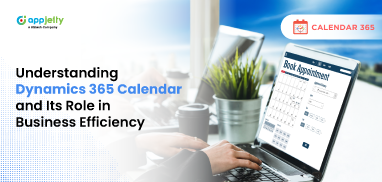Using a calendar to automate appointment scheduling tasks, activity, and resource management sounds like fun until you realize how and where you will store and fetch the data.
You will need Dynamics 365 CRM data on the calendar to manage projects and resources. If the calendar you use or the subscription plan you opt for does not have the option to integrate the CRM, you won’t be able to use the calendar features at its best.
If we talk about the popular online appointment scheduler Calendly, it does not provide CRM integration for Basic and Essential plans. To avail CRM integration features, you need to opt for a $12/seat/month plan or higher.
These prices might be too much for small business owners or startups who are not ready to pay a big portion every month. Why would anyone pay more when you can get more functionalities and CRM integration at much lesser rates?
To find out how, to stay with us till the very end. This blog will explain how Calendly’s higher subscription plans integrate with the Microsoft Dynamics 365 CRM, the challenges you would face, and how you can overcome them with an alternative tool.
How to integrate Calendly with Microsoft Dynamics 365 CRM
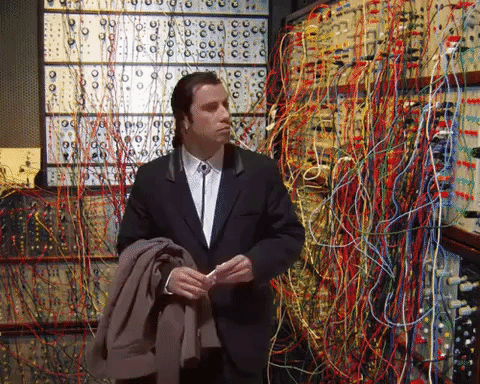
Integrating your Dynamics 365 CRM with Calendly might be a little confusing as you have to do it via a third-party extension. Calendly has collaborated with Zapier to integrate the CRM with the tool.
You will have to create an account with Zapier in order to avail yourself of this functionality.
Challenges While Integrating Calendly With Zapier
Calendly is a standalone app. So, you have to integrate CRM with the help of third-party extensions as
It is the only way. You have to choose a premium monthly plan to unlock this feature.
Although Zapier lets you connect the CRM, there are some challenges and limitations. While configuring, you have to set up multiple triggers to fetch the data from the CRM. The entire process is manual and tedious.
Moreover, it lacks customization options. There is limited customization available, so you can only perform actions as per the limited triggers available.
Calendar 365 – A better alternative to Calendly in many ways
For Microsoft Dynamics 365 users, Calendar 365 is a better alternative in many ways. Calendar 365 is a Dynamics plugin that directly integrates with the Dynamics 365 CRM. It is not a standalone app but an extension that will add features to your CRM.
So, you can easily schedule a meeting from within the CRM and manage all the activities of different projects. You can create a calendar with the CRM entities of your choice and save it for future use.
Moreover, Dynamics 365 Calendar is more affordable than Calendly and also comes with a lot more features that not only help with appointment scheduling but also project management.
Calendar 365 is fully customizable as per business requirements or your CRM structure. And that is why it is best for branding purposes.
Where Calendly allows you only to change your logo, Calendar 365 can be redesigned as per your business requirements.
Calendar 365 lets its users customize the meeting forms. This sounds like an impossible deal in Calendly due to the limitations that come while using Zapier.
Conclusion
It is extremely clear from the above discussion that Calendly is not the best choice for Dynamics 365 users. You have to compromise a lot while integrating your Dynamics 365 CRM with the scheduling software.
However, if you choose a Dynamics 365 plugin, it integrates with your CRM, so you don’t need Zapier. Additionally, Calendar 365 offers customization from forms to customizable UI for branding purposes. All this clearly states that Calendar 365 is way better than Calendly for Microsoft Dynamics 365 CRM users.
All product and company names are trademarks™, registered® or copyright© trademarks of their respective holders. Use of them does not imply any affiliation with or endorsement by them.