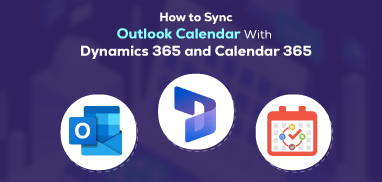Microsoft Dynamics CRM is Microsoft’s answer to SalesForce.com and has the second biggest marketshare amongst all CRM software. Although it is a popular and competent software package to opt for, there can be more to it than the default functionalities.
With new innovative businesses being launched everyday in the market, it is difficult, rather impossible, to get a CRM software package that includes every functionality because the workflow of a CRM is heavily dependent on the industry.
But this shouldn’t stop you from getting the best of everything. You can further enhance your Microsoft Dynamics CRM with additional functionalities with the use of plugins. These plugins acts as add-ons to your CRM software solution and provide you with features that make the tasks much easier and hassle free for you.
But what all can a plugin do? In this blog, we will discuss about five of our plugins which will help you enhance your Microsoft Dynamics CRM by proficiently handling your tasks and saving much of your valuable time:
Automated Numbering For CRM Records
Automated numbering of records makes it easier for you to handle entities across the system. It generates unique reference IDs automatically and makes it possible to set incrementing ID numbers to your CRM records. The formats of the IDs are customizable according to your organizational needs. Custom Auto Numbering allows you to set custom autonumber with prefixes and number format to match your business requirements if your organization has standard numbering formats. Keeping records within your Microsoft Dynamics CRM is made much easier by the use of this plugin. You are allowed to define and control your record starting position for each entity, preferred prefix, and minimum suffix length. Using this specialized plugin, you can also activate or deactivate auto numbering for different entities.
Reminder for Opportunities
You can opt for an option of sending out automated reminders for opportunities relevant to your customers. It reduces all your work by calculating the days automatically and sending out e-mails for reminding the close date of the particular opportunity. Opportunity Reminder sends out regular e-mails from the date set by the user to the end date of the opportunity. It also checks if the days edited by the user is same as that of the difference between the current date and the estimated end date of the opportunity. Also, it not only lets the user to see the mails sent to the opportunity owners, but also lets them view details of opportunity wise reminders. Setting reminders for open opportunities helps the owner to close them before due date and as forecast is based on dates, a reminder for opportunities is definitely of assistance to the user.
Efficient Stock Management
Stock management is one of the most crucial operations for a business entity trading goods. It’s also one of the most complicated areas to take care of. Stock Assistant helps you to manage and keep a precise record of all the products in your inventory. It allows you to set the inward and outward stock quantity of particular products and states the reasons for the same. Additionally, other important details are also reflected along with. It keeps a count of inventory orders and states the shape and number of goods stocked. Stock of individual and bulk products can be handled proficiently using this plugin. Stock management using this plugin not only offers ease of working but monetary benefits as well. As it manages all the inventory and transaction details, you won’t have to do an inventory recount at every step. It updates product history, transaction details, and order module.
Updates Activities at one go
Updating the status of each activity individually can prove to a cumbersome task. An ecommerce business has to manage loads of activities like phone calls, service activities, campaign activities, campaign responses, and other tasks. Regular updates are a must. By installing Activity Status Bulk Updater you can update all the mentioned tasks in bulk and enhance the usability of your Microsoft Dynamics CRM. By selecting multiple activities and changing the status of them at one go makes your works easier and saves a lot of time which you can further exploit to manage other tasks. It’s quick and easy to use and provide a summary of the all the updated activities at one place. Service activities can be updated to “Open” or “Scheduled” and all the change is reflected in the main activities grid.
Create replicas of quotes and orders
You can take the help of a plugin to copy all your quotes and orders at one go. If you are using Microsoft Dynamic CRM software, Duplicate Quote & Order can be of help to you. By installing the plugin, you can create a copy of all your orders at a single click. It lets the user to make a duplicate copy of the whole quote which is in “won” state and order which is already fulfilled or in “complete state”. It saves your time by generating new order or quote with same data and the newly generated quote also displays the parent ID from which it is replicated.
Plugins are a great way to extend the suite of applications available within a software package. All these plugins can be used to enhance or modify the standard features available with Microsoft Dynamic CRM. The plugin ecosystem of Dynamics CRM is still growing with more and more useful plugins getting released in the market.
If you want to explore more, have a look at all our Dynamics CRM plugins.