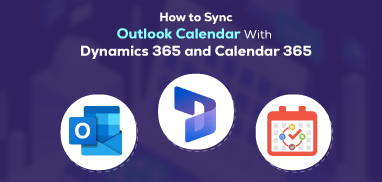Healthcare employment is expected to grow by 26% by 2022 as per the Bureau of Labor Statistics.
Health care is a growing industry, because of multiple factors.
Among them, Human Population is one of the most factors because, with a larger population, demands for healthcare essentials would only grow. Data suggests that the population in the United States is projected to increase by about 10.8 percent.
This means that there will be more competitors wanting to make their brand name.
Hence, in order to grow your capital, the performance of Sales & Marketing matters the most. Because once your product gets a positive response, it is only going to grow. Because people would not want to experiment much when it comes to their health.
So, how you can improve your name in such a huge and competitive market?
The answer is with prompt and improved on-field performance.
How? Let’s find out.
Any pharmaceutical company into drug manufacturing needs to concentrate on multiple factors like pitching to the maximum targeted doctors, product demand, etc. for results By integrating Dynamics 365 with Maps, it can improve the number of pitches per day, help reps to find more doctors in targeted areas, if they have some extra time in the schedule, they can utilize it by meeting other doctors.
If that sounds helpful, let’s read that in detail:
Optimized Drives
If the appointment is already fixed, Medical Representatives can create targeted routes with Google, Apple, or Waze maps by eliminating heavy traffic, road closures, and reach out to doctors in lesser time. Even when on the field, they can easily locate nearby doctors, drugstores using POI (Point of Interest) locations. It saves time, plus can cover more leads for maximum results.
Evenly Distributed Team
Managers can assign different reps based on the expected results from that region. This way they can manage and track the region-wise performance and revisit the strategies to improve the performance and balance the workload of the representatives.
Analyze the Activities with Heatmaps
Heatmaps are one of the most effective methods to find out if your field activities are working or not in the targeted areas. In the Dynamics 365 Heat Visualization Tool, you can easily find out if your sales are up to the mark, which areas need more attention, etc. By pointing which are the areas that need the most attention, you can improve the activities for more business.
Proximity Search
In cases of emergencies, or if the doctor is not available for a meeting, a medical representative can find out other doctors in their selected proximity and check if they are available for a meeting or not.
Keep Track of Meetings
With check-in and check-out features, MRs can record their meetings. This way you can easily track if MRs are able to meet the doctors they have been assigned to, the duration of the meeting, the latest update of the meeting, etc.
Mass Actions
Mass actions like create a phone call, email activity can be done directly from Map, which also gets synced in the CRM. So, MRs can create activities while connecting with doctors. Other actions like export, bulk emails, can be taken for the records plotted on the map.
Putting these all together, they contribute to improved sales and field performance, optimized operations, efficiency for higher ROI.
If you have a similar need even from any of your verticals, you can connect with us at [email protected] and we will be more than happy to help you with your needs through a comprehensive demo.
All product and company names are trademarks™, registered® or copyright© trademarks of their respective holders. Use of them does not imply any affiliation with or endorsement by them.