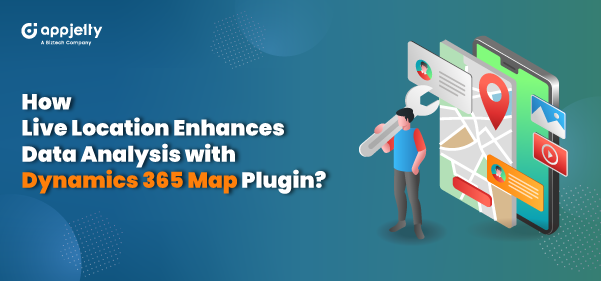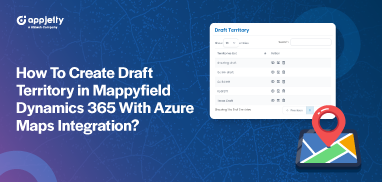Geographic information is an important component of business management and planning as it enables gathering data that may be used to improve strategies.
The Dynamics 365 Maps plugin, which is engineered to provide mapping functions within Dynamics 365, further augments this capability.
One of the unique features is ‘Live Location,’ which enables users to plot and analyze real-time data on the map. This feature can enhance the method through which firms monitor their assets, manage logistics, and optimize routes.
As the data is displayed in real-time on a map, businesses are able to make quicker and more accurate decisions.
The purpose of this blog is to delve into the benefits of using the ‘Live Location’ feature in Dynamics 365 Maps for plotting and analyzing data. We will explore how this functionality can transform business processes and drive efficiency.
Understanding Dynamics 365 Maps
MappyField 365 is a geo-mapping plugin for Dynamics 365 that helps businesses boost productivity and expand their geographical reach.
It permits customers to visualize data on a map, making it less complicated to understand and analyze client locations, sales territories, etc.
By seeing this data on a map, businesses can plan routes more efficiently, decreasing tour time and costs.
MappyField 365 enables users to discover new opportunities by identifying high-potential areas for sales and marketing efforts.
The plugin integrates seamlessly with Dynamics 365, ensuring that each data is updated and on hand in one location. This makes it a precious tool for companies looking to develop and optimize their operations.
Understanding the Live Location Feature of Dynamics 365 Maps
The Live Location feature within the Dynamics 365 Maps plugin permits customers to look at their real-time location on a map inside the Dynamics 365 platform. This plugin integrates seamlessly with Dynamics 365 by means of using statistics from the user’s device, consisting of GPS coordinates or IP-based place statistics, to provide accurate positioning.
When users enable area offerings on their gadgets, the plugin retrieves this data and shows it at the Dynamics 365 interface. This generation makes use of GPS for specific outside monitoring and IP-based techniques for indoor or much less correct positioning.
Overall, businesses can more effectively manage field operations, customer visits, and resource allocation. This seamless integration allows for enhanced operational efficiency by supplying real-time region insights at once in the Dynamics 365 environment.
Benefits of Using Live Location in Dynamics 365 Maps Plugin
1. Enhanced Data Visualization
The Live Location feature in the Dynamics 365 Maps plugin allows teams to plot real-time data points on a map, making visualizing spatial relationships and patterns in their data easier.
This capability is mainly beneficial for handling income territories, tracking patron locations, and tracking belongings. By seeing those record points on a map, enterprises can quickly discover developments, optimize routes, and allocate resources greater efficaciously.
It complements decision-making by using presenting a clean visual representation of where customers and assets are placed in real-time.
Overall, it simplifies complex information into an easy-to-recognize format, improving operational performance and strategic planning.
2. Improved Decision-Making
Utilizing real-time location data within the Dynamics 365 Maps plugin improves decision-making by offering immediate insights into geographic trends and opportunities.
This permits corporations to quickly become aware of high-ability areas for growth and target their assets more efficaciously.
Additionally, analyzing area data allows for optimizing field service routes, reducing travel time, and growing efficiency.
Overall, it empowers groups to make smarter, facts-driven decisions that decorate operational overall performance and purchaser delight.
3. Increased Operational Efficiency
With the Live Location feature within the Dynamics 365 Maps plugin significantly boosts operational efficiency by using streamlining workflows with location-based records.
This characteristic permits computerized updates based on the person’s Live Location, ensuring that the most applicable information is always at hand.
For example, in discipline service automation, assets can be dynamically allotted in real time, lowering downtime and enhancing reaction times.
As a result, businesses can manage their field operations more efficiently and improve common productivity.
4. Better Customer Service
The Live Location function in the Dynamics 365 Maps plugin substantially complements customer service by means of offering location-based total services and support.
Real-time area monitoring permits groups to respond directly to customer wishes, making sure well timed and efficient provider.
For example, emergency services can attain their destinations quicker, and on-call for transport monitoring continues to inform customers about their orders in actual time.
This degree of responsiveness boosts purchaser satisfaction and trust, as they sense confidence that their needs are being addressed quickly and correctly.
5. Enhanced Mobility for Field Teams
The Dynamics 365 Map plugin’s Live Location feature substantially boosts field teams’ performance by imparting real-time location information.
With mobile access to location-based insights, sales representatives and service technicians can easily find the quickest routes and nearby clients, saving precious time. This immediate access to location information guarantees that groups can speedily reply to provider calls or sales opportunities, improving their productivity.
Overall, it empowers field teams to make knowledgeable choices at the crossroads, resulting in better customer service and improved operational performance.
Practical Applications and Use Cases
1. Sales and Marketing
In Dynamics 365 Maps plugin for Sales and Marketing, mapping consumer locations and sales territories allows agencies to visualize where their customers are and how their sales areas are divided. This permits corporations to plot targeted advertising campaigns based on geographic information, ensuring they effectively attain the right target market.
Corporations can tailor their marketing efforts to unique regions by learning where their customers are placed, increasing engagement and income. The plugin makes it smooth to identify excessive-potential areas and allocate assets efficaciously, improving the standard marketing approach.
2. Field Service Management
The Dynamics 365 Maps plugin for field service management allows for optimizing service routes and schedules by using field technicians’ real-time location information.
With this plugin, managers can assign jobs based on the technicians’ live location, ensuring the nearest one is dispatched, hence saving time and assets.
Additionally, the plugin provides real-time updates and tracking, allowing managers and customers to know the exact status and location of personnel. This increases performance and customer delight by reducing waiting times and enhancing service delivery.
3. Retail and Supply Chain
The Dynamics 365 Maps plugin will be useful in retail and supply chain management. It helps improve supply chain routes and logistics routes, facilitating timely delivery and reduced expenses.
It also assists in assessing the performance of retail stores as per location, which information can then be used to determine areas of strong performance and areas that may require improvement.
It allows retailers to make more informed decisions about stock location, store location, and marketing.
Conclusion
Lastly, the live location feature in the Dynamics 365 Maps plugin makes it easy to plot and analyze data, thereby enhancing your CRM capabilities.
It facilitates real-time awareness, enhanced decision-making, and productivity by displaying customer and business locations in Dynamics 365.
By using this tool, resources can be more effectively planned and controlled, routes can be improved, and the relationships between spatial data are easier to comprehend.
To learn more about how this can help your business, contact AppJetty for more details on incorporating the Dynamics 365 Maps plugin. Their team of experts is eager to guide you and your business through fully integrating location into your CRM.
All product and company names are trademarks™, registered® or copyright© trademarks of their respective holders. Use of them does not imply any affiliation with or endorsement by them.