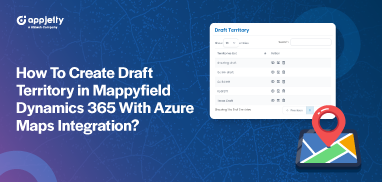Dynamics 365 is a versatile platform designed to streamline business processes, and it plays a crucial role in real estate management.
Managing geographically dispersed properties can be quite challenging due to the complexities of coordination, maintenance, and tenant relations.
Dynamics 365 Map provides a powerful solution for these challenges by enabling the visualization and optimization of real estate data.
With this tool, real estate managers can easily see property locations, track maintenance schedules, and monitor tenant issues in real time.
It simplifies the management of properties spread across different regions, making it easier to stay organized and efficient.
Dynamics 365 Map integrates seamlessly with other Dynamics 365 applications, ensuring a smooth flow of information and improved decision-making.
In this blog, we will discuss how Dynamics 365 Map transforms real estate management, highlighting its benefits.
By leveraging this technology, real estate professionals can enhance their operations and achieve better results.
What is Dynamics 365 Map?
Dynamics 365 Map is a versatile geo mapping plugin designed for Dynamics 365 to enhance business productivity and enable geographical expansion.
It allows businesses to visualize and analyze their data on a map, making it easier to identify trends and opportunities. This tool helps in optimizing routes for field service teams, ensuring they can cover more ground efficiently.
Additionally, it improves customer relationship management by providing location-based insights.
Overall, Dynamics 365 Map streamlines operations and supports better decision-making through clear and accessible map-based data visualization.
Benefits of Dynamics 365 Map for Seamless Real Estate Management
1. Enhanced Visualization
Dynamics 365 Map enables real estate professionals to visualize properties, listings, leads, and tenants on a map, providing a clear geographic perspective of their portfolio. This feature helps users quickly identify the location of properties and understand the spatial distribution of leads and tenants.
By seeing everything on a map, agents can make informed decisions about which areas to focus on and identify potential opportunities or issues in specific locations.
The ability to easily access this information leads to more efficient property management and better strategic planning.
Overall, Dynamics 365 Map enhances real estate management by providing valuable location intelligence that simplifies decision-making and improves operational efficiency.
2. Improved Efficiency
Dynamics 365 Map offers several benefits for real estate management by enhancing efficiency and responsiveness.
With features like proximity search, users can easily find properties near specific points of interest, making it simpler to locate desirable locations for clients.
Auto Scheduling optimizes routes for property visits and maintenance tasks, ensuring that agents and maintenance teams can cover more ground in less time, reducing travel costs and improving productivity.
Additionally, Live Tracking allows real-time monitoring of field agents, ensuring better coordination and faster response times to client needs or issues.
These features collectively streamline operations, making real estate management more efficient and effective.
3. Strategic Decision Making
Heat Maps in Dynamics 365 Map can reveal areas with high rental demand or property vacancies by visually representing data in a way that highlights hotspots and cold spots.
This helps real estate agents and property managers quickly identify where the market is most active and where opportunities or challenges lie.
Territory Management further enhances this by allowing companies to assign and optimize territories for agents based on these insights, ensuring that each agent covers an area with the best potential for success.
This leads to more efficient resource allocation and better-targeted marketing strategies. Ultimately, these features help businesses make informed strategic decisions, leading to improved performance and customer satisfaction.
4. Streamlined Communication
Dynamics 365 Map helps streamline communication in real estate management by offering features like Auto Check-ins, which allow field agents to automatically update their status and location.
This ensures managers always know where their team is without constant manual check-ins.
Additionally, Follow-ups can be set to remind agents to stay in touch with leads and tenants, ensuring timely communication.
These features save time and reduce the chance of missed updates or messages. Overall, Dynamics 365 Map enhances efficiency and reliability in managing real estate communications.
5. Data-Driven Insights
Dynamics 365 Map seamlessly integrates with CRM dashboards, providing real estate managers with comprehensive property insights at a glance.
By visualizing property locations on an interactive map within the CRM, users can easily track and manage listings, view nearby amenities, and analyze market trends. This integration helps in optimizing route planning for site visits, enhancing customer service, and identifying high-potential areas for investment.
Furthermore, real-time data updates ensure that property information is always current, allowing for informed decision-making.
Overall, Dynamics 365 Map enhances efficiency and effectiveness in real estate management, offering a clear and intuitive way to oversee property portfolios.
Conclusion
In conclusion, Dynamics 365 Map significantly enhances real estate management by providing real-time property data, streamlining location-based analysis, and improving decision-making through powerful visualization tools.
It enables efficient property tracking, optimizes route planning for site visits, and enhances customer engagement with accurate geographic insights.
By integrating these features, real estate professionals can increase productivity, reduce operational costs, and offer better services to clients.
If you want to integrate Dynamics 365 Map, contact us today. Our team will guide you through the process.
All product and company names are trademarks™, registered® or copyright© trademarks of their respective holders. Use of them does not imply any affiliation with or endorsement by them.