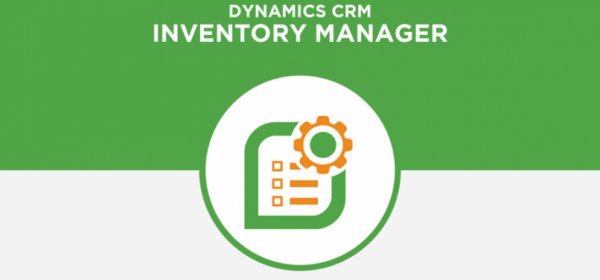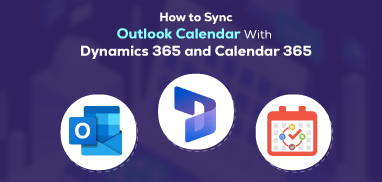The importance of inventory management in a business cannot be underestimated. Only if the inventory for products meant for production and sales are managed efficiently, smooth operation of business processes can be achieved. Inventory management facilitates a smooth transaction flow by eliminating problems like stock-outs or interruption in the production and selling process.
Inventory management can be a crucial element of a any good CRM system and can enhance its effectiveness by facilitating smooth management of not just customers but also the stocks they order. If you have implemented Microsoft Dynamics CRM for your organization, inventory management can be simplified by Inventory Manager a ready made plugin we have developed. In this blog we have explained how Inventory Manager can streamline your purchases and stock keeping process.
By managing purchases
It helps you manage your stock purchases by automating documentation and keeping a check on the current stock levels. It also helps you generate purchase orders which are necessary for all businesses that require products, parts, and materials from other suppliers. It lets you create an order according to your requirement or choose from the old orders. It includes everything including product name, price per unit, and quantity of the products. A supplier available for the specific product is automatically assigned the order if you have chosen for, you can also replace it for a new supplier anytime.
By keeping track of the inventory
Inventory manager eliminates the need for all the manual work to keep track of your inventory. It keeps a record of every product purchased, sold, and remaining in stock. Along with that, it shows you all the reasons for inflow and outflow of the stock.
By efficiently managing the documentation
You don’t need to worry about all the documentation required to make purchases and sales. Inventory management streamlines the documentation process by automating it. With inventory manager, you can easily manage all the documents required to fulfill a purchase. It can be a purchase order or purchase invoices which provides an itemized statement of the goods or services provided by a vendor or supplier. It also reflects the quantity and price of each of the products ordered along with the pending and paid bills record. You can edit this invoice to add products received or to change the price of the product, all at a single click.
By assisting decision making
One of the key roles that inventory manager plays in Dynamics CRM is to enhance your decision making power as the owner of the business. You get accurate data which facilitates right decision making without mistakes. It provides you stock transaction history which reveals the potential of a product which can further affect your decision making regarding that particular product and similar ones. It keeps a record about the popularity of the products hence helping the proprietor to decide what’s good for their business and can be further developed to increase sales.
By reducing human errors
Keeping a track of your whole business can be a difficult task if done manually. Recording purchases and sales and managing the stock by humans can result in inevitable errors keeping in view the cumbersome job to be done. Inventory manager makes it easier for you. As the system is fully automated, everything including purchase orders, purchase invoices, inward, and outward flow of stocks is done mechanically hence reducing or eliminating human errors from the process of stock management.
By facilitating balanced stock levels
The ultimate purpose of inventory management is to maintain a balanced stock for your business. You need to stock up goods to ensure timely delivery of products to your customers. Using a manager lets you enable low stock management for products so that you are notified whenever a product is low on stock. On the other hand, over stocking can also be a problem in terms of space and life of the product. Your inventory manager eliminates this problem as well. With the help of the plug-in you can manage a balanced inventory without going low stock for products or keeping unnecessary stock of the same.
With all these user-benefits that you get from Inventory Manager, it’s a must-have for your Dynamics CRM. If you want to know more about this plugin please visit the product page.