When it comes to having an ecommerce website that offers convenience, Magento is the most commonly embraced platform. Based on a study by Magento, Merchants will generate more than $224 billion online by 2020, through Magento platforms. This statistics surpasses the growth of worldwide digital commerce.
Although Magento offers world-class features and functionalities, some business specific functionalities go missing. To extend these functionalities, e-store owners integrate extensions to their store. However, when they integrate these Magento extensions, it affects the speed and performance of the websites. And nobody fancies that! There are several ways in which you can enhance the current speed of your website and offer a better user experience to your customers.
But before we do that, we need to know what makes websites slow.
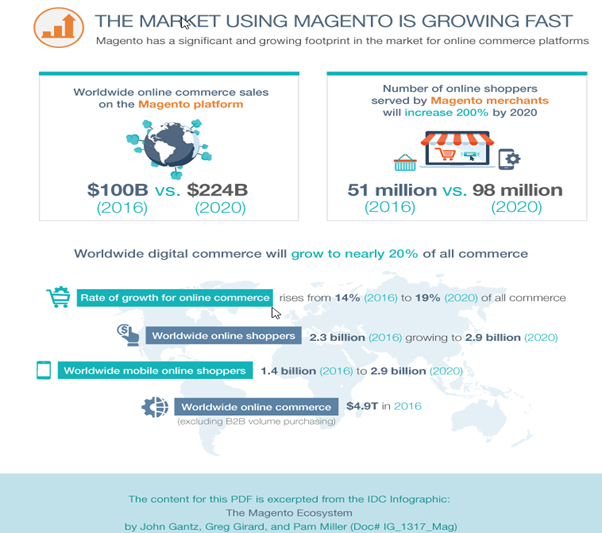
What Makes Magento Websites Slow?
There a several reasons due to which the download speed of the website is low. Here are some of them:
- A surge in HTTPS requests.
- Addition of extensions and third party integrations.
- Failure to deploy a cache system or a Content Delivery Network.
- Heavily loaded webpages.
- Server latency.
If this is the case with your website, you don’t need to panic. If you want server side tips, you can get in touch with your server hosting firm.
Through this post, we will share some admin level tips using which you can enhance the performance of your Magento store. So, here we go.
1. Test Speed of Your Website
As the first step for optimizing Magento website, measure and test its performance. You can do it with the help of free online tools given below.
- https://www.webpagetest.org/
- https://gtmetrix.com/
- https://developers.google.com/speed/pagespeed/insights/
All these tools provide you with the reports that can help you analyze what’s slowing your webpage. They are quite popularly known tools that help you to achieve a quality benchmark for your Magento store. Also, you can suggest your developer to check the code using profilers and other available plugins.
2. Run a Magento Security Scanner
Security is a key aspect of any website. Latest security report by Astra shows that 62% of Magento stores have at least one vulnerability (https://www.getastra.com). Such vulnerabilities slows down the speed of your website. The below mentioned are some tools that can help you to perform Magento security check:
3. Upgrade to Latest Version
Several ecommerce store owners keep running their websites on the old and outdated versions of Magento. If you want your website to run well, you must upgrade it to the latest version of Magento. Doing so automatically fixes the bugs and patches in your current website. In case use Magento 1, you should think about migrating to Magento 2. Here’s how you can go about it:
- Install a fresh version of Magento.
- Run the installer.
- Move themes and custom extensions from old to the latest version.
4. Ensure Sitewide HTTPS
You can improve website performance by 0.1 seconds through sitewide HTTPS. It also changes how engines crawl and rank your store. Additionally, it also makes your website more secure.
5. Cache Management
You can implement various forms of caching depending on the server. To achieve maximum results, merge Nginx, APC, Varnish Caching and Memcache. You can approach developer or server hosting firm for the same. Below links will give you more details:
To enable Cache Types: Go to “System” → “Cache Management”
6. Page Caching
Page caching takes the load away from the web servers. It does so by serving pages already visited before from cache. This enables your Magento site to serve faster than before. Look down for available page caching extensions:
- Brim’s Full Page Cache
- Zoom Full Page Cache
- Full Page Cache Pro
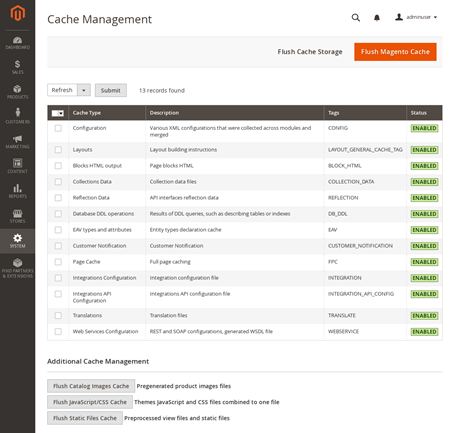
7. Enable GZIP
Enable browser-side caching and use GZIP compression. Add the following commands at the bottom of .htaccess file.
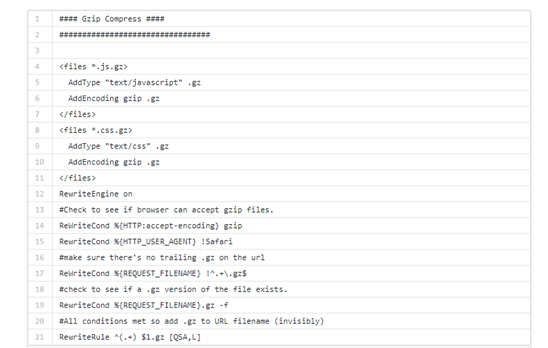
8. Enable Magento Flat Catalog
Magento is dependent on EAV model to save client and product data. Enabling Magento Flat Catalog removes EAV tables. It decreases load lessens the load speed as data from the database table can be obtained easily. Some effects of enabling Magento Flat Catalog are mentioned below:
- Merges data into one.
- Increases performance by responding to MySQL queries faster.
How to do it?
Go to System -> Configuration -> Advanced -> Developer -> Catalog -> Catalog -> Frontend
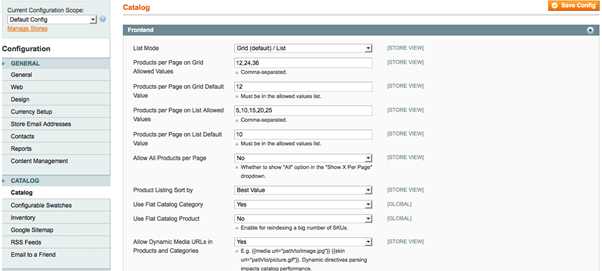
9. Minify/Merge CSS and Javascript Files
Uniting your CSS and Javascript files into a single file reduces the total number of HTTP requests. This speeds up your Magento website.
You can achieve it in Magento 2 by following below mentioned steps:
- System -> Advanced -> Developer.
- Under JavaScript Settings and CSS Settings, alter the dropdown to “Yes” and then “Save Config.”
- Clear the Cache after merging the files.
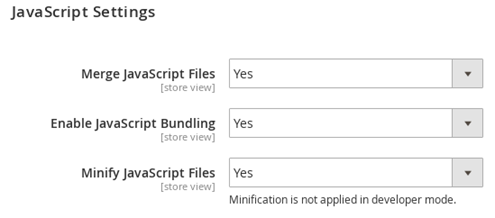
10. Optimizing Images
Images contribute heavily in performance of Magento website. Radware stated that images account for 50% to 60% of your web pages’ total weight (https://www.slideshare.net). So, it becomes crucial to optimize images. To compress images for Magento 2, you can choose following extensions:
- Compressor Extension
- TinyPNG Extension
11. Restrict API Calls and External Links
Utilizing lesser externals links in your Magento store improves the response time of website. Additionally, API calls mount the server load and decrease the overall performance of a website. So, it reduces their usage as well.
We hope that this technical post provided you with a deeper insight on improving the performance of Magento store.
Do not have time to check minute details? Need an expert’s opinion? Get in touch with our Magento specialists. We will analyze your website, optimize its performance, and manage it in the best way possible!





