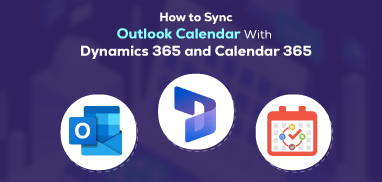Courier service – the people expect it to be fast and on-time. And a courier service provider company can’t afford the delay in deliveries. However, with unexpected traffic jams and too many orders to fulfill in a single day – some couriers may get delayed.
Unless your on-field employees have a foolproof means to locate customers easily and decide on the shortest route to take, they can’t deliver their best. To keep your on-field delivery men and sales reps right on the track, there must be a solution. And Dynamics 365 Mapping tool is that solution!
Let’s have a look at how you can use Dynamics 365 Map integration to save your on-field employees’ time, energy, and resources.
Features that Can Help Streamline Your Courier Services
✔️ Plotting of all Customers on the Map
If your on-field resources have to fulfill a large number of order deliveries in a day, retrieving customers’ addresses from Dynamics CRM and using a separate map to locate them and reach there would be too tough.
How about a solution that can let you visualize your customers’ locations?
Dynamics 365 Map does exactly that. It lets you plot all your customers’ records from CRM on to the Bing Map. With all essential info available right within the Map, your on-field resources can get an instant view of your customers’ locations. They can select the records, add their locations where they have to make deliveries and click on ‘show directions’ to set the route for their day.
Our MappyField 365, a Dynamics map integration, chooses the shortest route for your on-field team saving them from getting stuck in traffic or at tolls.
✔️ Live Tracking
With so many on-field team members, tracking their daily progress and delivery reports at the end of the day can be tedious and ineffective. However, with the ‘live tracking’ feature, you can easily track all your on-field members’ progress throughout the day on the go.
By tracking their movements, check-ins and visits, you can calculate their daily progress and plan your strategies more efficiently accordingly to enhance customers’ satisfaction.
✔️ Effective Management of Delivery/Pick-Up Territories
With plenty of areas to cover, proper demarcation of areas/territories can be challenging.
By letting you plot all your customers’ records right on the map, our mapping plugin also enables you to divide and assign delivery and pick-up areas to your on-field members – right from within the CRM map. This helps mitigate the chances of any overlaps, confusion causing visit lapses or double-visits.
Consequently, your delivery process becomes better and efficient.
✔️ Optimized Routes
What if you plan a route to a particular address but get stuck due to a traffic jam?
You will get late – and in a business like a courier service, you can’t afford delays. It is at this point that our Dynamics 365 map integration like MappyField 365 can help them out.
By letting you plan and optimize best effective delivery routes for deliveries, it helps cut down on on-field resources’ energy and time. Further, it ensures that all the deliveries take place in a streamlined manner.
✔️ Proximity Search
By using this feature that Dynamics 365 Map Integration offers, you can help your resources locate the customers in the vicinity of a particular record/area and reach out to them faster. This way, you can check and find out whether they are available for pick-ups or deliveries.
In a Nutshell
On-time services matter – and even more when it comes to a business like a courier service. With several customers spread across several regions, reaching out to them without visualization on a map can pose challenges. But with a mapping plugging like our MappyField 365, you can not only visualize customers but also plan out the best-optimized routes to reach them.
Sounds like something that’d add value to your business?
If you too need a mapping solution, drop us a line at [email protected] and our sales team will revert to you within 24 hours.
All product and company names are trademarks™, registered® or copyright© trademarks of their respective holders. Use of them does not imply any affiliation with or endorsement by them.