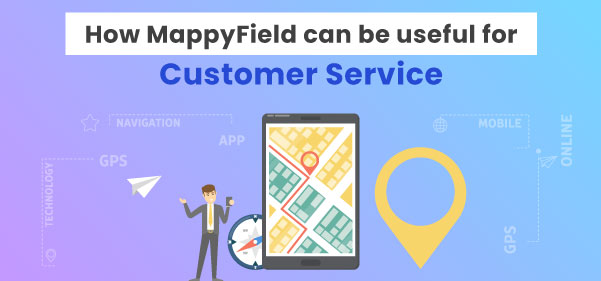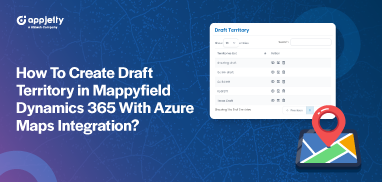We all have once come across this quote from mathematician and statistician John Tukey,
“The greatest value of a picture is when it forces us to notice what we never expected to see.”
Tools have made data visualization even easier. It lets you see the bigger picture. In a few clicks, you will have analyzed data on the screen which makes more sense than the thousands of records in your CRM.
Data visualization is of utmost importance to strategize your next move or mishaps, if any!
As we said, tools have made all this easy.
One such tool is MappyField. It is a powerful geo-mapping plugin that integrates with your Dynamics 365 CRM and helps you visualize CRM data in map view.
The geo location mapping plugin is a boon for businesses which includes in-person customer services. It simplifies data visualization, route optimization, live tracking, and much more.
If you are not using a mapping plugin, you might have faced the below-listed challenges.
Lack of Visibility
The major challenge if you have an on field sales team is you don’t know the current status of any tasks that are going on.
1. On-field team
It is hard to get information about all the ongoing on-field activities. For example, if you want to know whether your agent has met client X, you have to either call your team member or drop an email to ask them to share the details of the meeting.
This process is not very feasible. Sales representatives will have to answer calls and reply to emails for every small update. This will consume a lot of their time. On the other hand, managers have to wait for the agent’s replies.
2. Ongoing activities
If managers want to have visibility on completed and remaining appointments, they cannot see the current day status because agents add their work report at the end of the day.
There is no way to keep track of ongoing activities, whether any appointments are postponed or canceled, etc.
Unpredictable Routes
Sales reps have to manually add location details to apps and find the route to the desired location. It is tedious and time-consuming. If there are any manual errors while entering the address details, they might end up at the wrong place.
They might even miss their meeting. And so, the productivity of sales reps is affected without an optimized route.
Undigitized Data
Managers have no track of how many hours their on-field team was working, when they are on break, in a meeting, traveling, etc. There is no visualization of ongoing appointments.
Sales reps will have no proof of work without a tool which makes it harder for their managers to evaluate their performance and make changes in the strategy.
Unplanned Cancelation
Sales rep’s time is wasted when any appointment is canceled or postponed to some other time. The time for the meeting is wasted because they don’t know whether there are any other clients in the neighborhood to make new appointments and utilize time.
How Mappyfield can help you overcome these challenges
Mappyfield was designed keeping in mind the day-to-day challenges of the sales team. We have dived its functionality into two views:
1. Web View
Your business offers home cleaning services. Customers will book an appointment with you using the meeting link that can be shared on all platforms. Once the appointment is confirmed, an agent will be assigned to them. That particular agent might have 5 other appointments as well. After you have assigned your agents, MappyField will help you streamline your next move.
- Based on the number of requests agents receive, Dynamics 365 map will help you plot a route that includes all the customer locations they have to visit. The suggested route will be the shortest of all. The link to the entire route is sharable via email.
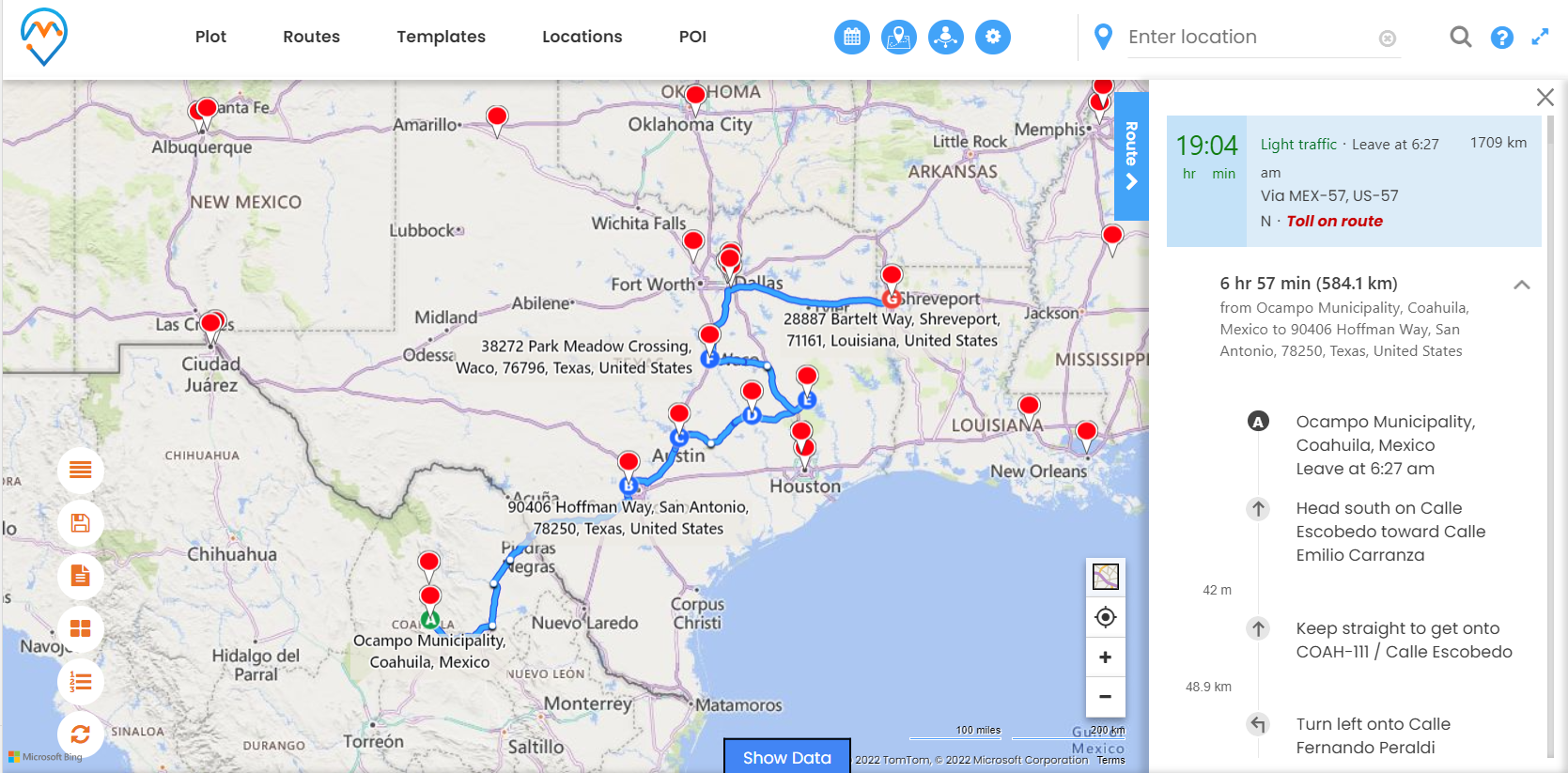
- The managers can view the live location of the onfield agents, whether the agent is following the pre-decided route, and the order of clients to meet. MappyField will plot both routes on the map for the viewer to have a clear visualization of what is going on.
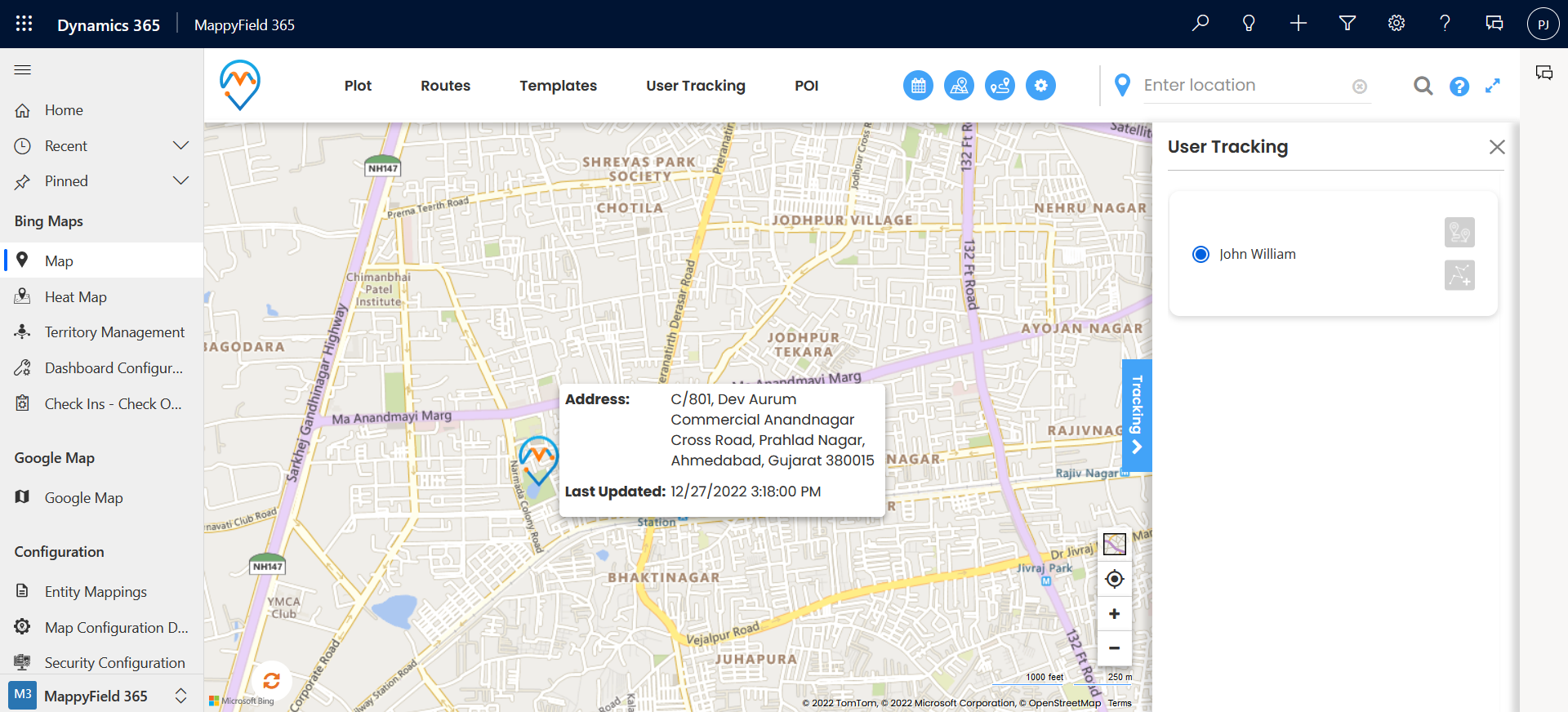
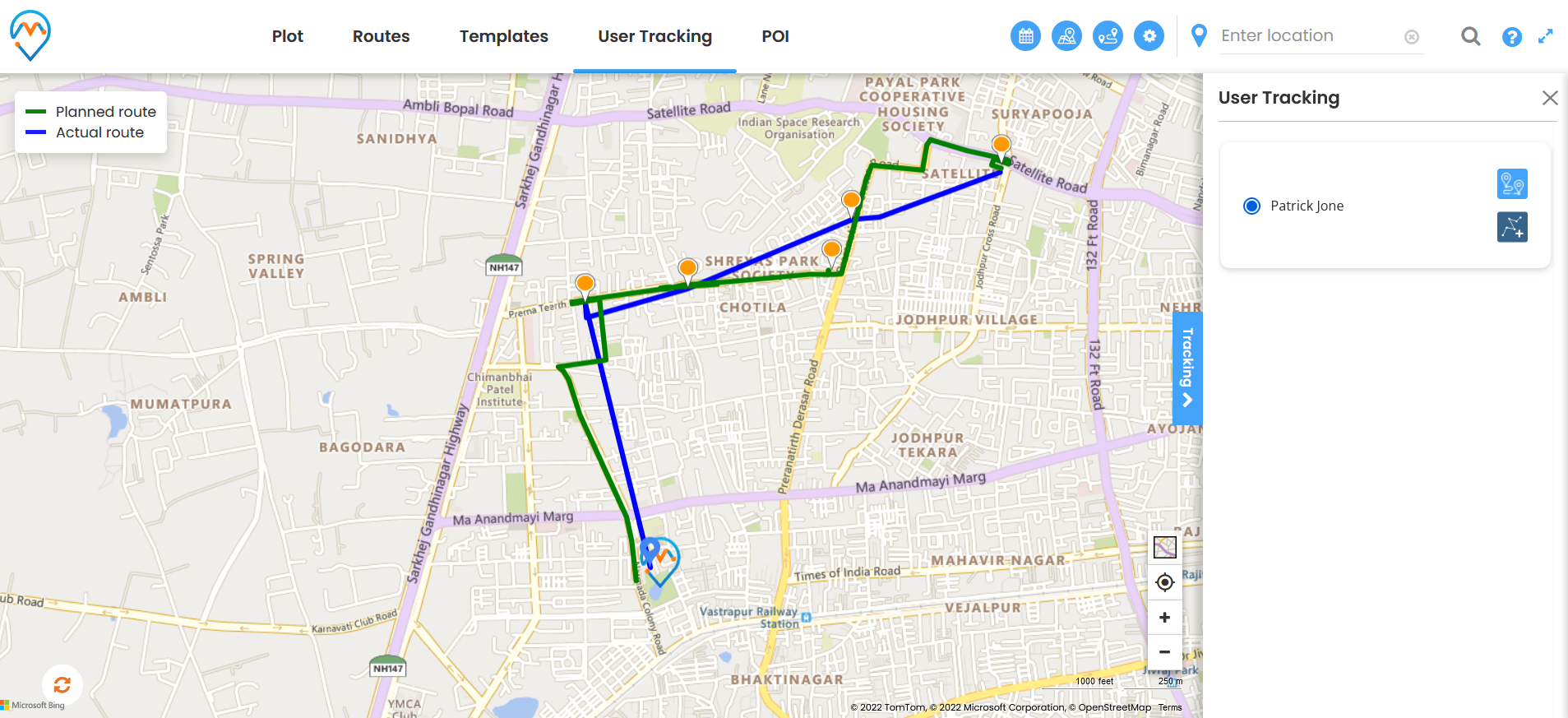
- To keep track of meeting timings, whether it happened on time or was skipped, everything is now trackable. MappyField has a check-in/check-out feature that works on a technology called geofencing. So, when your agent reaches the customer location, MappyField will detect that your agent is within the defined radius. This means the agent has reached the client’s location, and they will be auto-checked in. Once they leave the location, MappyField will auto-check them out for that particular meeting. But when the auto check-in and check-out is disabled, manual check-in and check-out will work. So if by any chance they reach the location late, they have to manually submit the request for late check-in along with the reason. The request will be in pending status, and the managers have to approve the request.
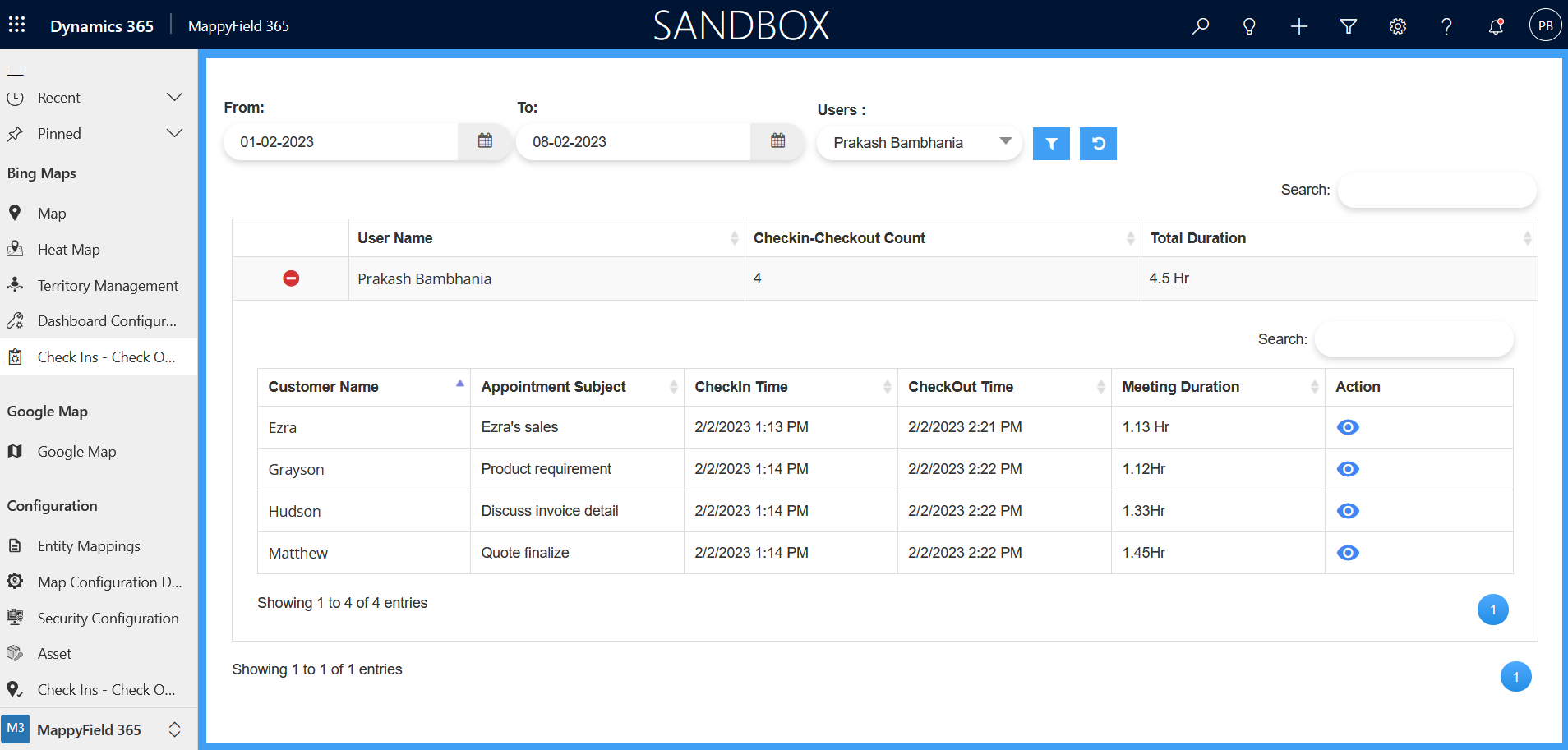
- Their check-in timings, the duration of meetings, and the notes attached to the meeting can be seen in real-time. As a manager, you will have a clear visualization of all on-field activities.
- Last but not least, in the web view is the heat map. To have clear insights into recurring customers, lost customers, revenue, etc., heat maps can help you visualize all this data. With a varying density of colors based on the data, you will know which areas are performing best and which ones are not.
2. Mobile App
To track all the activities, MappyField’s mobile app will ensure your agents have all the necessary information to reach the client’s location, manage reports, and more.
- Using MappyField’s mobile app, agents can view their daily schedules. It will have detailed information on clients, timings, routes, etc.
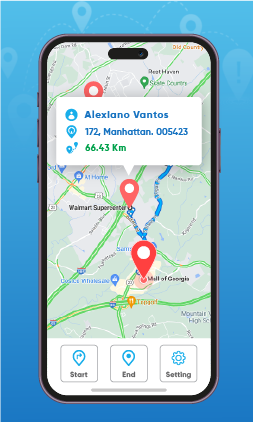
- The app will plot the route to the client’s location, so they don’t have to worry about the unknown location while visiting regions for the very first time. Agents can start navigation via Google Maps and Bing Maps.
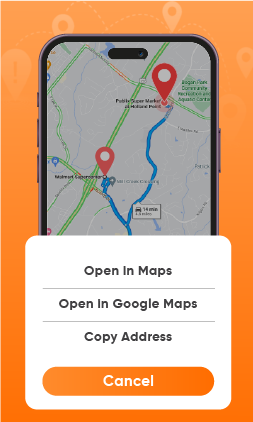
- The agent’s live location is constantly tracked. All this data is accessible to managers. It becomes easy to evaluate performance, manage schedules, extract the latest information, and much more.
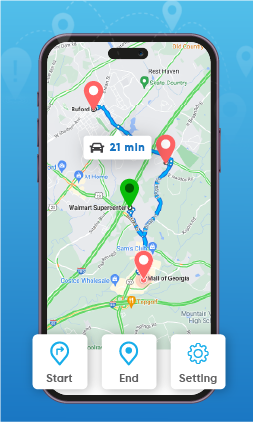
Thus, you can definitely improve the quality of work and increase the productive hours of your team with MappyField. In case of any doubt or question, feel free to contact our sales team at [email protected].
All product and company names are trademarks™, registered® or copyright© trademarks of their respective holders. Use of them does not imply any affiliation with or endorsement by them.