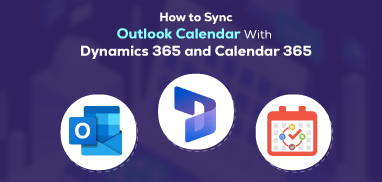Many times it is difficult for your on field sales team to run from one place to another in search of prospective customers. They are continuously running here and there, wasting too much fuel, looking up locations and even getting lost, etc.
We understand these issues and to help your on field sales team we have come up with a one stop solution for your employees: Dynamics 365 field mapping.
What is a Dynamics CRM map integration?
Our Dynamics CRM 365 mapping extension is a plugin which integrates with Dynamics CRM and allows users to visualize the data of CRM on the map. It is easy for sales managers to integrate and use so that they can effectively manage their teams and work.
Let’s see three major advantages of using Dynamics 365 field mapping in your business:
Saves time:
AppJetty’s Mappyfield provides essential tools to everyone in the team i.e. sales manager, reps, etc. which helps them to work effectively, reach at location-based meetings timely, etc. With all the information right on the map, the sales agent never has to go looking for details of a lead in the CRM. And with a feature like check in-check out, they can simply mark their meetings on the map. This reduces time spent on administrative work and frees up time to focus on the client.
Sync CRM data easily:
They can easily sync all the CRM data and get it on the map to know the location of their next potential client. Mappyfield is based on Bing Maps and supports Google Maps, Apple Maps, and Waze for navigation so your team members can use that for navigation. They can click on the location and get the directions for the same.
Multiple language support:
Going global or being local it is important to have support for multiple languages. Having your tools in multiple languages helps your employees to understand their tasks much better. If your employees understand their task, and the information you have, they will be able to perform their tasks better.
These are some basic things. Now let’s see the ways Mappyfield can help your business flourish with its over the top functionalities:
Know your team members’ whereabouts:
For years sales managers have had to call their on field sales team members and ask their whereabouts and get detailed reports of their tasks. This increases unwanted communication between team members every time.
But, not anymore. With Mappyfield you can know your team members’ location, check their tasks lists, each predefined activity, and also if there is any custom activity. This decreases all unwanted communication and helps both on field and in the office team to work efficiently.
Share optimized routes:
Often sales team members complain about getting lost while looking for the location or face traffic and this results in not reaching the meeting on time. All these things somewhere affect your company’s reputation negatively.
But, here we have a solution for you. With the help of Dynamics 365 map, your sales manager can share optimized routes with the on field sales team. This will help them reach a location on time, attend meetings, and turn them into customers. Additionally, they can even search for the potential customers in the specified territory and meet them.
Referral leads:
Referral leads work better than any other marketing strategies. Because, we all believe in our neighbors or family members trying the product and their feedback rather than the salesman directly. Your sales team can mark prospective customers on the map depending on your current customers’ location. Further, they can go and meet them and refer to the existing user or competitors using it and can talk about your product. This can help you in your sales and get the right customers too.
Create territories:
Create and assign territories for your on-field team members. You can do it right on the map and assign it as a task with all detail to each team member. Further, your sales team members get more data about where they can conduct meetings, divide the team on the basis of these territories, know their performance, lead conversion rate, etc. On the basis of this data you can make decisions regarding the territory that needs more focus or details about how each territory responds to your agents. This will help your team to work efficiently, faster, and get more customers.
Secure templates:
When it comes to working with CRM, security of users’ data becomes a crucial thing. And when it comes to sending this data across the team is a risk which anyone would avoid. Now, securely share confidential data between your team members via secure templates.
Supports mobile device:
Our extension supports mobile so that not only do you have less admin work manually, you also don’t have to carry a laptop around. Having the CRM and mapping benefits on the mobile can make accessing information easier. This will let your sales team have everything they need on the go and can access it at any time.
Easy configuration:
Your on field sales team can make all the necessary changes according to their need. To get the personalized feel for the app they can configure the app at the minutest of the level like auto zoom, set the default location and more. This helps them use the app the way they are comfortable and in a way that helps them get their work done smoothly. It also has easy controls to look up restaurants and hotels nearby based on a defined radius.
Conclusion:
There are a lot of things that go into making sure that your sales team is productive and on the go. Help them work efficiently with the right set of tools and get you promising clients.
All product and company names are trademarks™, registered® or copyright© trademarks of their respective holders. Use of them does not imply any affiliation with or endorsement by them.