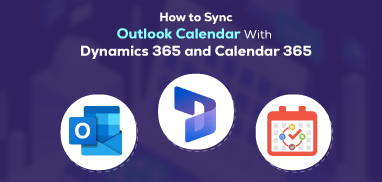From time to time, we look at our portfolio and plan how to make the products better for our existing as well as future customers. This is a regular occurrence. During those efforts, once in a while, we have to make slightly bigger decisions regarding them that includes steering the product in a new direction as well.
Having said that, we’d like to introduce you to MappyField 365. This is a rebrand of our product Quick Maps, our Dynamics CRM mapping integration. After analyzing and interacting with users, we realized that our tool is adding more value in field service and resource management rather than sales analysis and management. Hence, we decided to give our tool an appropriate name to match it’s main functionality i.e. location intelligence and field service management.
We’ve already made the name changes live on our website and Microsoft AppSource. MappyField 365 is also a preferred solution on MS AppSource in the field service category.
The reason behind this name change, as said by Parth Pandya, our Head of Marketing and Product Strategy is, “Some of the biggest challenges for Sales & Marketing Ops are Field Service Planning and Route Optimisation. Of course, live tracking seems quite a natural requirement for managers, too. Moving from Quick Maps to MappyField 365 is our conscious effort to bridge this gap for Dynamics 365 users “
MappyField 365 retains all the features and functions that you already know from Quick Maps, like heat map visualization, route optimization, territory management, live tracking, and more.
We have even more that is coming to MappyField 365. It is getting a whole new coat of paint and UX changes. Among the changes will also be a sleek new logo. This will be in the weeks so keep a lookout in this space.
MappyField 365 for Dynamics CRM is a tool that is specially designed for the sales team and also works as a collaborative tool for sales and marketing teams. A clean visual interface and visual elements reduce training time and provide data that is easy to understand for the sales representatives and sales managers.
You can take a test drive of the product from here.