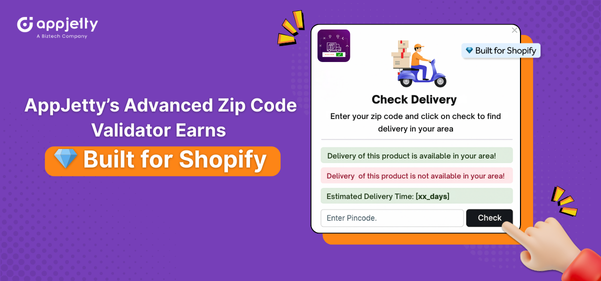Delivery date plays an important role in an ecommerce business. Due to this reason, businesses have started integrating Delivery Date plugins to allow customers to choose their preferred delivery date and time.
These features bring a huge difference in the quality of customer service you offer. Apart from customer satisfaction, this plugin brings a huge difference in how businesses manage orders.
To simplify delivery date management, we have added a few more features to our Shopify Delivery Date Manager plugin.
Let’s find out how our plugin can benefit Shopify Store owners.
Updated Dashboard
A dashboard can simplify the whole order management process. There are minor changes we have made in our Dashboard.
As you all know, we offer three different types of delivery options, namely, Shipping, Store pickup, and Local Delivery.
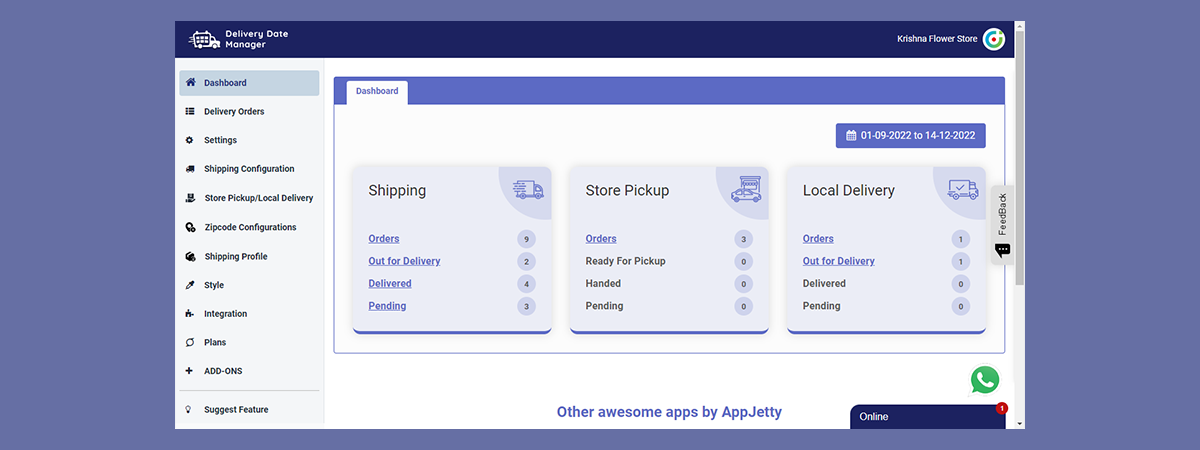
You might want to offer only one type of delivery service, or two, or maybe all. You can simply enable those delivery options from your Shopify store using our plugin.
If you add Store pickup, it will ask you to add store locations of all your offline store. If you want to offer local delivery options to your customers, you would add zip codes of all those areas.
You get a listing of all the orders and the required information like:
- Order number
- Number of items
- Delivery date
- Delivery slot
- Comments/Remarks
- Order placed on date
- Status of order
- Type of delivery
- Current delivery status
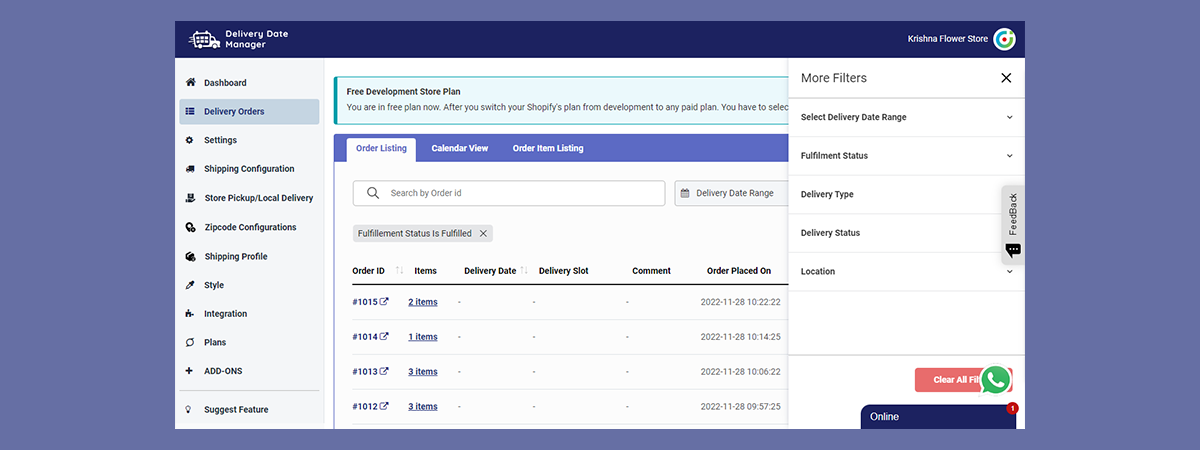
There are a lot of filters to use from so that you get a list of orders you are looking for. Filters will give better visualization. You will have only the required information in hand.
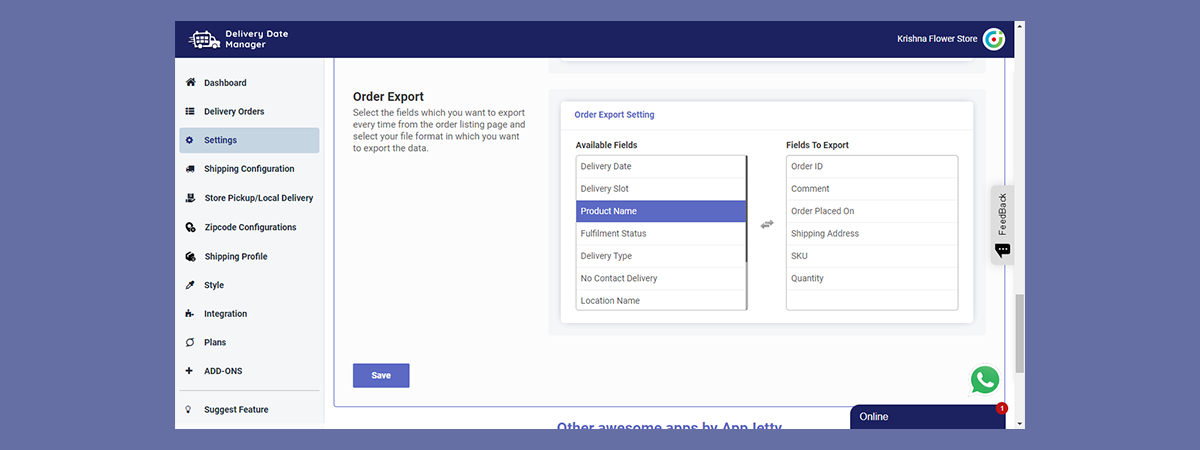
You not only have viewing rights, but you can export the order list as well. You can export the list after using filters so that you have a list of specific orders only.
Email Notifications
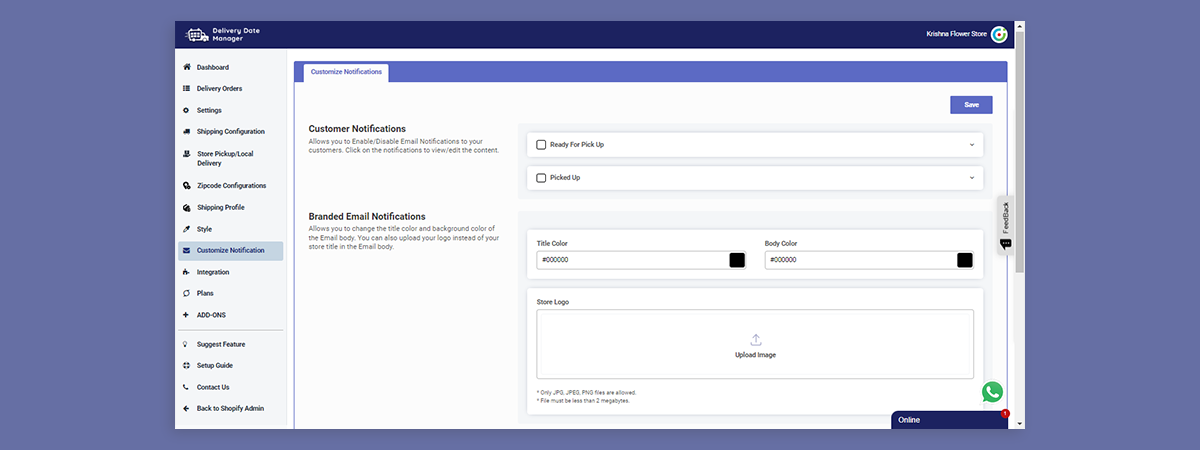
Keeping customers updated about the current status of their orders will surely reduce tickets, and your support team can focus more on handling complex situations that need personal attention.
When it comes to offering the best customer service, email plays an important role. It is an authentic medium to share required information with your customers.
Considering this fact, our Shopify Order Delivery Date Manager allows you to enable/disable email notifications. The emails are fully customizable. You can keep different email bodies for shipping and store pickup.
Similarly, you can change the email title and background color, add images, logo, etc. What refers to logos and visuals, you can create them with the logo maker or other design alternatives. Thus, every email sent using our plugin is customizable.
Cancel/Reschedule Delivery
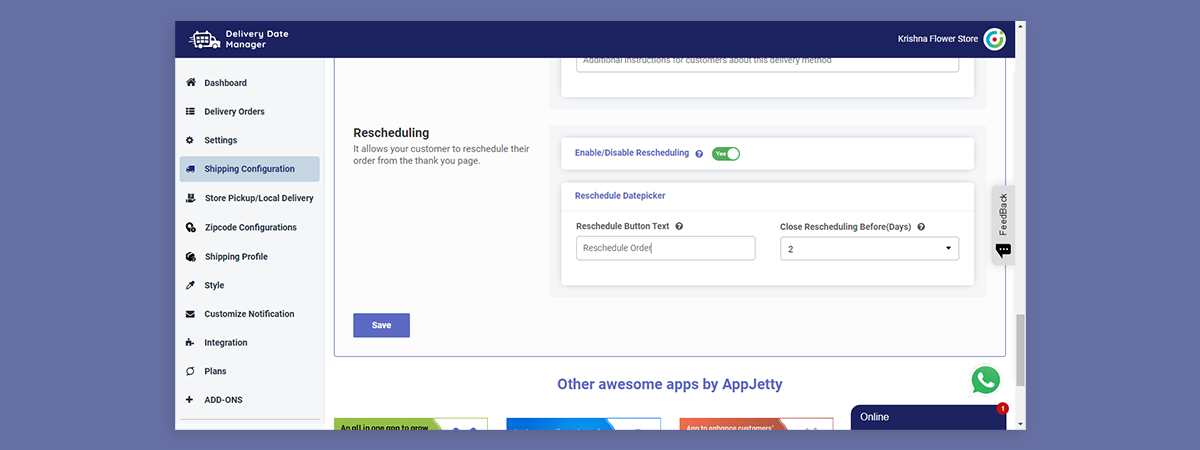
Even when you ask customers for their preferred delivery date and time, there are chances that they might not be available to receive the order. In such cases, you have to make multiple delivery attempts.
This is a clear waste of time and effort for your delivery person. To reduce such incidents, allow customers to reschedule delivery times and dates.
Now, you might think that if customers change the delivery dates and times last moment, it will mess up your schedule. If the delivery guy is already out for delivery, there is no point in rescheduling.
As a solution to this, what you can do is set a time frame. Customers will be allowed to reschedule delivery only up to a configured time period. Admin can configure the time as per your workflow. Customers can only schedule in the given time frame.
You can add a “Reschedule Delivery” link on the thank you page. This will inform customers that they can reschedule the delivery in case anything important comes up.
Shipping Profiles
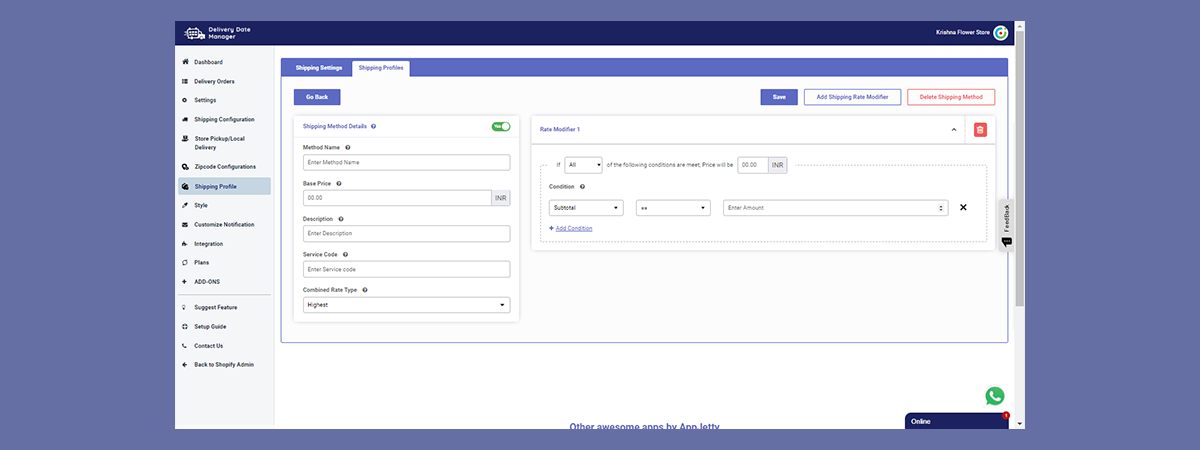
To make the lives of admins a little easier, we have introduced shipping profiles. Shipping profile is a set of rules for specific locations and products. You can create a general shipping profile to use as a default for all the locations/products or create a custom profile for specific locations/products.
Shipping profiles work best for discounts, sales, and offers. You can add all your calculations, and it will show the result that fulfills the logic you have added.
You can set unique rates for certain cart amounts, weekdays, delivery dates, etc., by creating unique profiles for all.
Try Shopify Order Delivery Manager Plugin
If you have a Shopify store, our ODDM is a must-have plugin. It will simplify delivery management, and you will have more control over the small things that matter the most when it comes to personalization.
Get in touch with our support team and get details of all the other features.
All product and company names are trademarks™, registered® or copyright© trademarks of their respective holders. Use of them does not imply any affiliation with or endorsement by them.