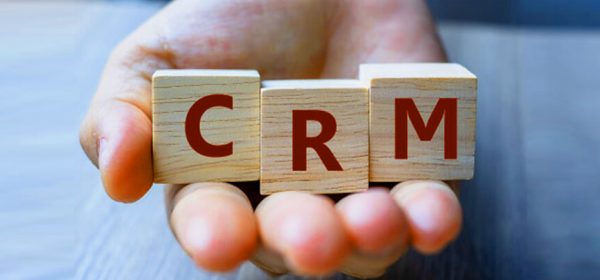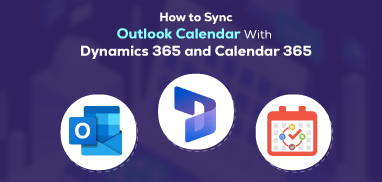A sales team is an integral pillar of any successful business. The department’s performance impacts the overall business revenue numbers. And as a salesperson, there’s always huge pressure to retain/keep old customer happy as well as identity & close deals with new customers. Your every meeting, email and call counts and contributes to the profits and losses of the organization.
And the hardest part of being in a sales team is to identify the potential areas & customers for the business. But it’s not that tough anymore, as a sales rep or manager, you can put maps to use. Not just for the navigation, you can now re-define the whole lead cycle on the maps.
Let’s show you how!
Introducing CRM Maps
Maps are saviors in day-to-day life. While on the route, you can quickly locate your destination, and reach there in the estimated time. Other than that, you can organize your trip as you could locate various options such as gas stations, cafes, restaurants and more. And that’s just normal stuff. There’s a lot more going on with maps.
But did you know that you can integrate maps with your CRM and manage your whole sales cycle on it?
Yes, you can!
You can connect maps with your CRM and access your customer data on it. Yes! With CRM mapping plugins, you can plot your CRM data with various fields on maps. Also, you can easily understand your regional sales data with an overview of the CRM map integration dashboard. If you have CRM access, you are free to map, review the data on map with real-time updates, charts, and other information.
Enhances Your Sales Cycle
With CRM mapping plugin, a sales manager would be able to understand regional sales data properly and assign regions according to their performances. Other than that, for executives, it becomes easy to plan their daily route. For example, they can map assigned contacts from the CRM and based on the priorities they can schedule their visits to the priority clients & then others. Eventually, it helps them manage their traveling time efficiently.
As a result, your top performing customers will always have your sales team’s attention which directly creates an impact on the income.
Achieve Targets Region Wise
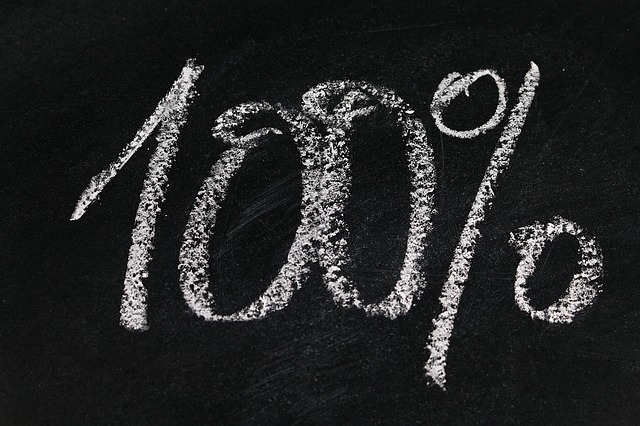
While it is easy to handle scenario on maps, CRM mapping extension takes you one step closer to your targets. Let’s take an example.
Use Case:
John is a sales executive of one of the plastic manufacturing companies in the USA. They are renowned and best known for their quality products. John has to meet clients daily in order to achieve his sales targets and convert new clients. For which he uses dynamics CRM map integration plugin as their CRM system works on dynamics.
While planning his day, he opens up the Dynamics CRM map plugin and plots his assigned accounts on the map. And then he selects a region and creates a route for himself for the day and sends his plan to the sales manager, Eric. He is the States Sales Manager, Florida.
Now, Eric has a clear idea of the whereabouts of his team members. He further wants to understand their sales numbers and see which state is performing the best.
Eric activates heatmap on the CRM after navigating through Dynamics CRM to understand the regional sales data. He was surprised to see Orlando city performing the highest as all this time he believed that the top-performing city was Miami, Florida. But according to plotted data & heatmap, he saw that there are more potential customers coming from Orlando than Miami. Therefore, he changed the priorities to that city.
Eric will now reassign some of his team members from Miami to Orlando in order to reach their monthly and quarterly sales targets. He planned the next three weeks based on that data.
CRM Mapping extensions it easy to achieve your targets region wise. Such a plugin makes the sales department more informed and effective decisions.
Any manager would love to see and take decisions from properly mapped data which is easy to understand whereas a bunch of excel sheets leads us nowhere. And when your business acquires region wise success, it is only a matter of time that you set new standards for your business.
A Winning Combination
While you have the ready to process prospects, leads, opportunities, data, and a giant sales team, they can work wonders only when put together as a whole. In the CRM map, your team can access such important data in no time with interactive data presentations. It slows down their hurdles and let them concentrate more on other important tasks.
Even in the targeted area, it becomes easier for the team to find their new customers with the comprehensive area wise targeting. When you are logged in the tool, its geo-analytical dashboard provides all the major highlights of your business.
One such Dynamics 365 mapping tool is Quick Maps. It is an intuitive CRM mapping plugin that helps your sales team to achieve their sales targets, plan their client meetings, etc. Moreover, you can access this plugin from anywhere using Dynamics CRM mobile app. This plugin can give you the ability to find root causes behind your major business success and failures with its intuitive features like category search, advance record filter, multiple action buttons, and so on.
All product and company names are trademarks™, registered® or copyright© trademarks of their respective holders. Use of them does not imply any affiliation with or endorsement by them.