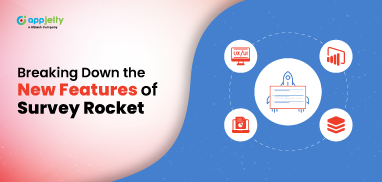Any business, and that means anywhere there is an exchange of goods and services for money or other goods and services, needs to have a database and a ledger. Years ago, it was in books, written in ink, then it moved to computers on spreadsheets, and then finally to Customer Relationship Management tools.
Now the CRM has become much more sophisticated than it used to be and it is available in your pocket. Our product TapCRM, a SuiteCRM mobile app, puts your SuiteCRM on your phone and gives you some special mobile specific features. There are 6 major industries that we are talking about today that can leverage the benefits of having a mobile CRM.
Here are the six industries:
Let’s take the use case of each industry:
The service industry depends quite heavily on field work. Equipped with TapCRM, your team can have access to all of the CRM wherever they are. If your company deals with providing cable services, your employee can go to the customer’s house, check into that meeting, have the customer’s exact requirement in the CRM, deal with it, mark it done, and generate an invoice right from the phone. This takes into work features like check in/check out, activity stream, invoices, etc.
Other features that the service industry can use are:
– 360 View for each record, with details, activity stream, and follow ups.
– Advance filters for filtering data based on status, priority, tags assigned, etc.
– Live tracking for getting your team’s live location and their tasks.
– Creating meetings, tasks, and calls for maintaining each interaction with a client or customer in a streamlined manner.
Certain retail specific features that a SuiteCRM mobile app can have are invoice and billing, as well as charts and reports. Any retail business that happens on the field with minimal setup infrastructure, requires a CRM on the phone. If your business wants to have a small outlet in carnivals, you don’t want to set up a computer there. Your retail employees handling the booth can simply use their phones as a way to generate bills. Having access to quick charts and reports in such a situation can give an overview as to what item is selling better and needs to be restocked to match the demand.
Any manufacturing business has a number of components. There are teams procuring raw materials, teams working with vendors to buy it and then teams working to sell the manufactured goods. TapCRM becomes a useful tool to all these teams. It can handle documentation, activity management, live tracking, and planning. If you are in the field, talking to vendors, you can check in and check out of appointments, store contracts, etc. With a custom dashboard for all users, no matter what your role is, you can see information relevant to you so you can act on it.
A real estate company can use geolocation to map each of their properties when they are taking their clients for site visits. A quick glance at the dashboard can tell which units are sold and which ones are under construction so they know the right ones to show to the clients. And the document management feature can help keep all the contract, and signatures in one place and have them ready when required.
TapCRM can revolutionize the functions of a hospital by placing the CRM in the pockets of each and every doctor and nurse. The biggest advantage of this is that each patient’s details, treatment patterns, allergies, blood work, etc is in one accessible place. This way if there is an emergency, the available medical staff can make the right treatment decision for them at that moment. It also has the other features like appointment management, document management, custom dashboard etc. To read more about the use case of mobile CRM for healthcare, read our blog.
There is heavy use of machinery and equipment here. You can store all the related information and data on the CRM, so that no matter who is working on the field has all the data they need on the spot. TapCRM comes with a planner feature that helps you to plan a task list in a calendar in accordance with weather conditions, a crop’s natural cycle, etc.
Other features include:
– Documentation: You can store important documents in the CRM which you may need to access on the go if you are making deals with potential vendors away from your main farm.
– Work report: With your whole staff using this feature, you can get periodical reports on their tasks when you require.
– Offline sync: At times, on field and in rural areas, there is no internet connectivity. In this case, TapCRM’s offline access feature proves to be useful in accessing all required CRM modules offline and then all the changes made will be synced once the connectivity is restored.
– Dashboard: When you are managing a large agricultural business, the more information you can get immediately, the immediate actions you can take based on that. A dashboard on the mobile app makes this easy and accessible anywhere.
Using a mobile CRM can elevate your team’s workflow. It can ease the back and forth that they have to do. It makes it much easier to do the actual work that you have to do as opposed to spending a huge amount of time doing administrative tasks regarding the work you are doing.
You can explore the TapCRM product page here. If you belong to any of these industries, and want to explore the app for your particular use case, please contact us here.
All product and company names are trademarks™, registered® or copyright© trademarks of their respective holders. Use of them does not imply any affiliation with or endorsement by them.