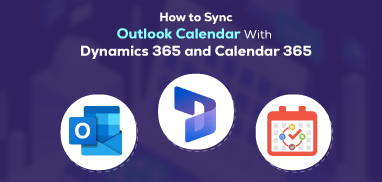Competition is cut-throat in every industry and the computer software industry is no different. From pre-sale to installing, from troubleshooting to regular maintenance visits, streamlined management of your sales activities is the key to closing new deals and expanding your customer base.
However, unless you have a proper means to optimize your client visits to make the most out of them; there may not be a substantial rise in the overall sales. Therefore, a CRM mapping tool is indispensable for your sales team as it can help utilize your on-field resources in the best way possible.
While there are a number of CRMs out there, Dynamics CRM is one of the popular ones. If you are a sales manager and use Dynamics CRM, our Dynamics 365 Mapping tool; Quick Maps, is a perfect fit that can help you effectively manage sales.
How?
Here’s how:
Plot Customers
With this feature of Dynamics CRM field mapping, you can easily plot all your records on the map. With area-wise heat maps, pie charts, column charts, Quick Maps lets you visualize data better and make informed data-driven decisions faster on the go.
Proximity Search
With Dynamics 365 Maps, your on-field team can search records by region, shape, and proximity. Further, they can create category/attribute specific views of multiple entities on map to help them cover more clients in a day. This can also help you find out the core reason behind the success or failure of your strategies.
Check-Ins/Check-Outs
Finding it hard to follow up on your team members every now and then? Dynamics 365 Map will get rid of this hassle for you. Wondering how? Let’s consider a real-life scenario to understand it better.
Picture your five team members out there to cover around 20 prospects in a day. How would they communicate with you about their progress throughout the day? How would you know where exactly they are at a particular point in time? And the average time every meeting is taking? Seems almost impossible as well as impractical through only calls and messages, right?
Our Dynamics CRM Map Integration will help save your day. By letting your team members check-in and check-out of their client visits on the go from within Dynamics 365 mobile app. When you are in a loop and can get every update in real time, you can guide them better on how to proceed to make the best out of visits.
Route Optimization
Dynamics 365 Map lets you create optimized routes in advance after taking all factors like traffic, weather, etc. into consideration. And share them with your on-field team members. It even has the feature of shortest path finder that provides you with the shortest route to your destinations.
This won’t only help you save your team members’ time but also enable them to cover more in less time with optimized routes. And their productivity will eventually rise!
Ready to Amp Up Your Computer Software Sales?
Our Quick Maps – a Dynamics 365 Map Integration can help with better visualization of sales team’s activities on the go. As a result, streamlining of your sales team management will become easier and more efficient.
If you want to integrate our Quick Maps and see your overall sales and conversions skyrocket; feel free to contact us for details at sales@appjetty.com. Our support team will get back to you within 24 hours with all the details you ask for.
Good luck with your sales management!
All product and company names are trademarks™, registered® or copyright© trademarks of their respective holders. Use of them does not imply any affiliation with or endorsement by them.