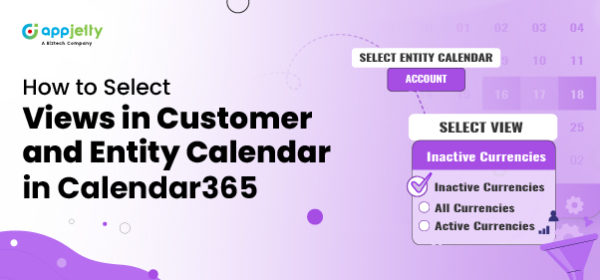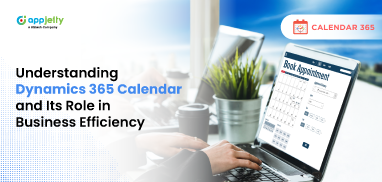The upgraded Calendar365 empowers users to effortlessly view all activities related to a specific user within a particular view. The new feature in the Customer and Entity Calendar is designed for easy use, allowing you to select a desired entity view and seamlessly access the corresponding records for the chosen view.
With Calendar365’s new Entity View feature, you can efficiently access and manage activities for specific users within a particular view, saving you valuable time and effort.
View Feature in Customer Calendar
Select Customer Entity in the Customer Calendar
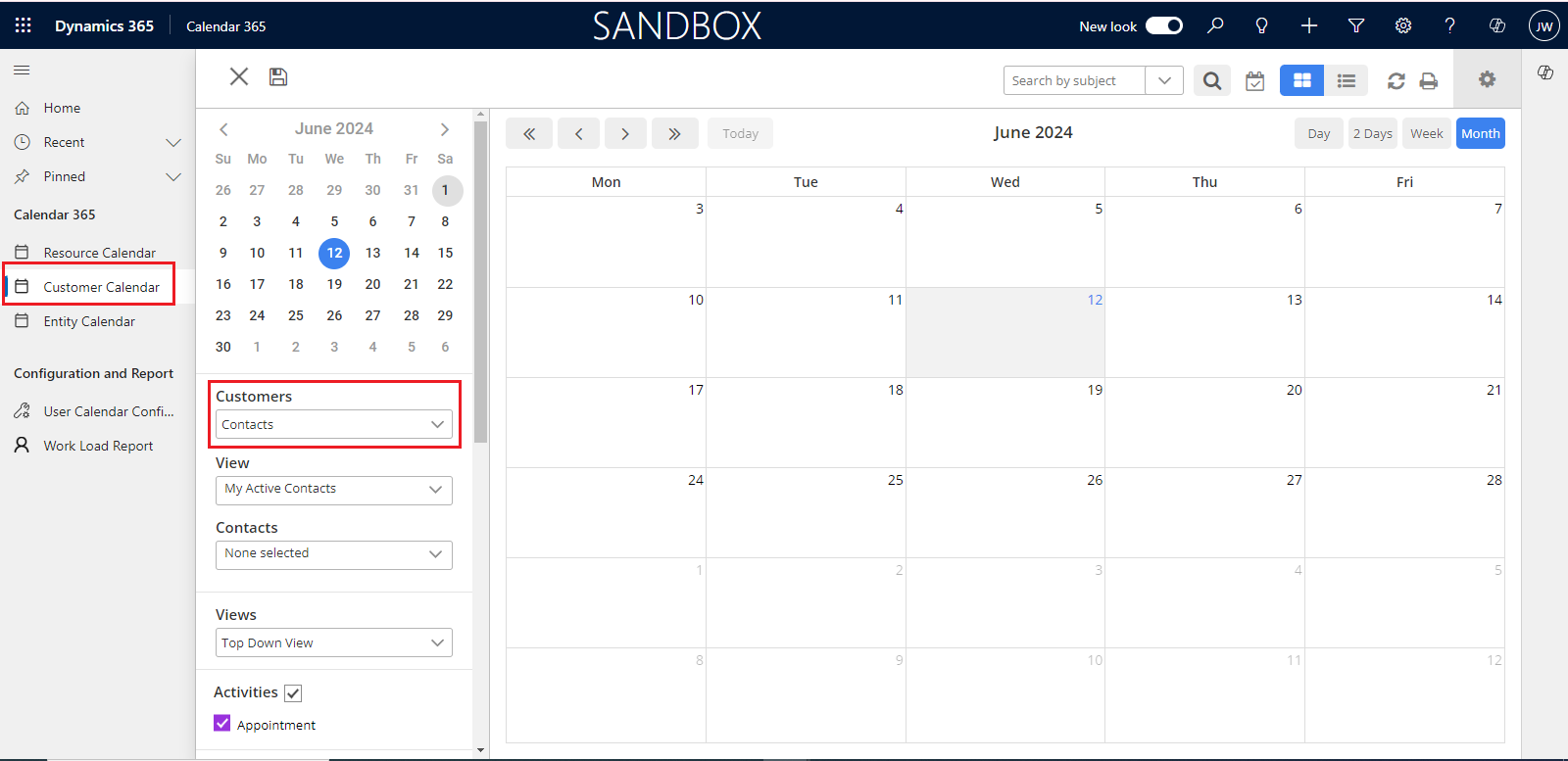
Now, all views of this entity are shown in the Views dropdown. You can select a view, and the corresponding records will be displayed based on that view.
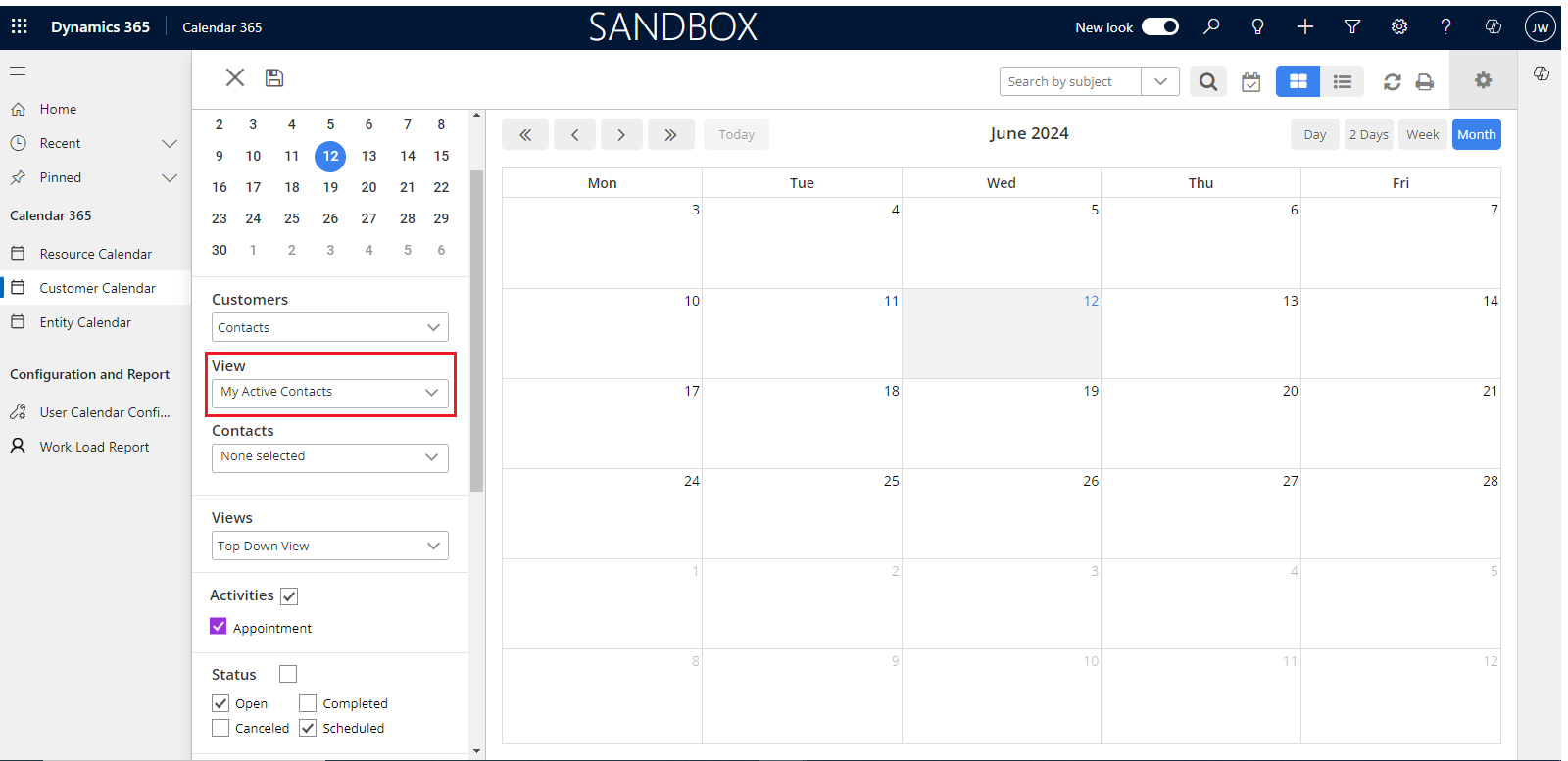
View Feature in Entity Calendar
Select Entity in Entity Calendar as shown in the below image.
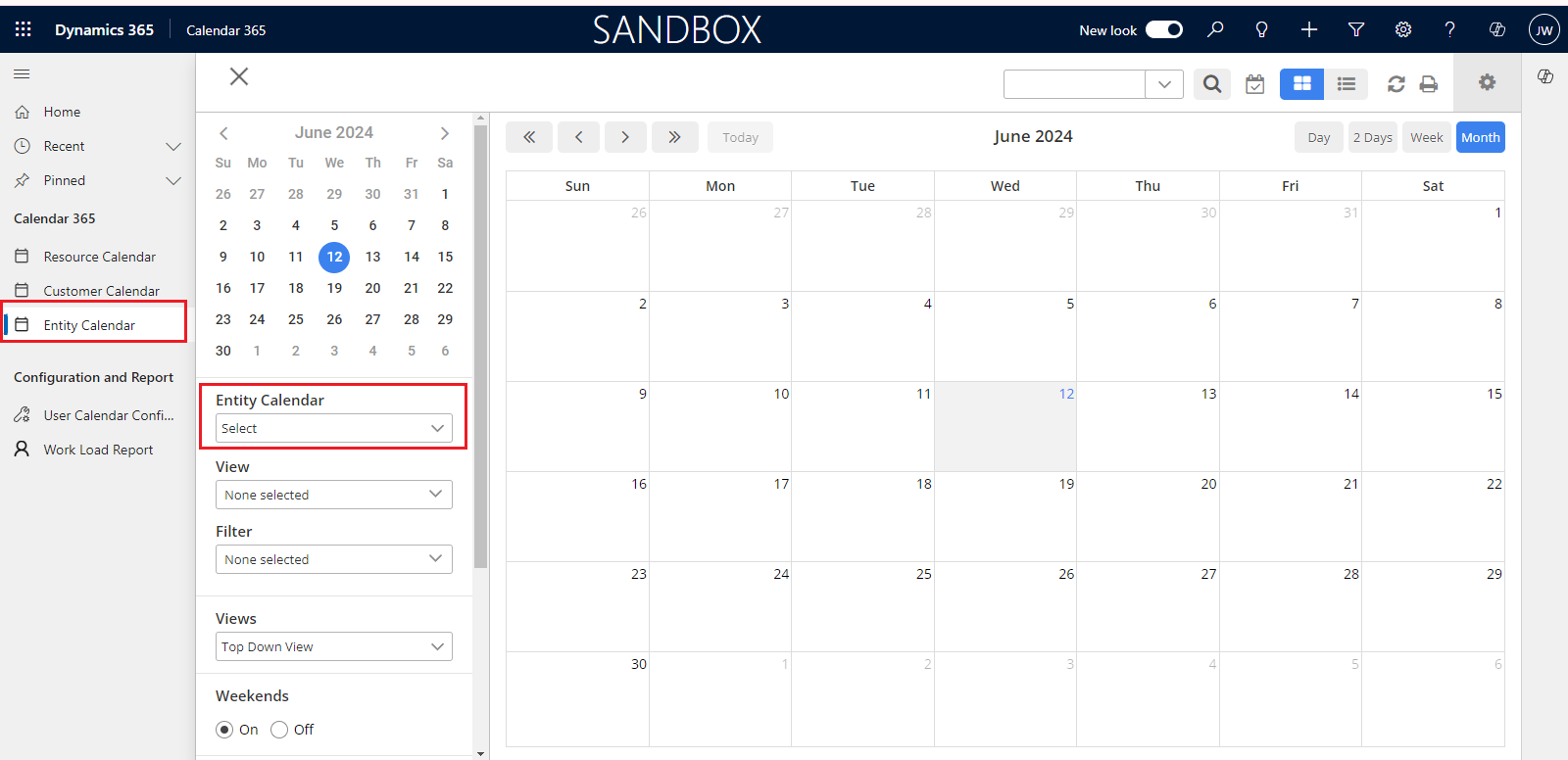
After selecting the entity, all views of this entity are shown in the Views dropdown. You can select a view, and the corresponding activities will be displayed based on the selected view.
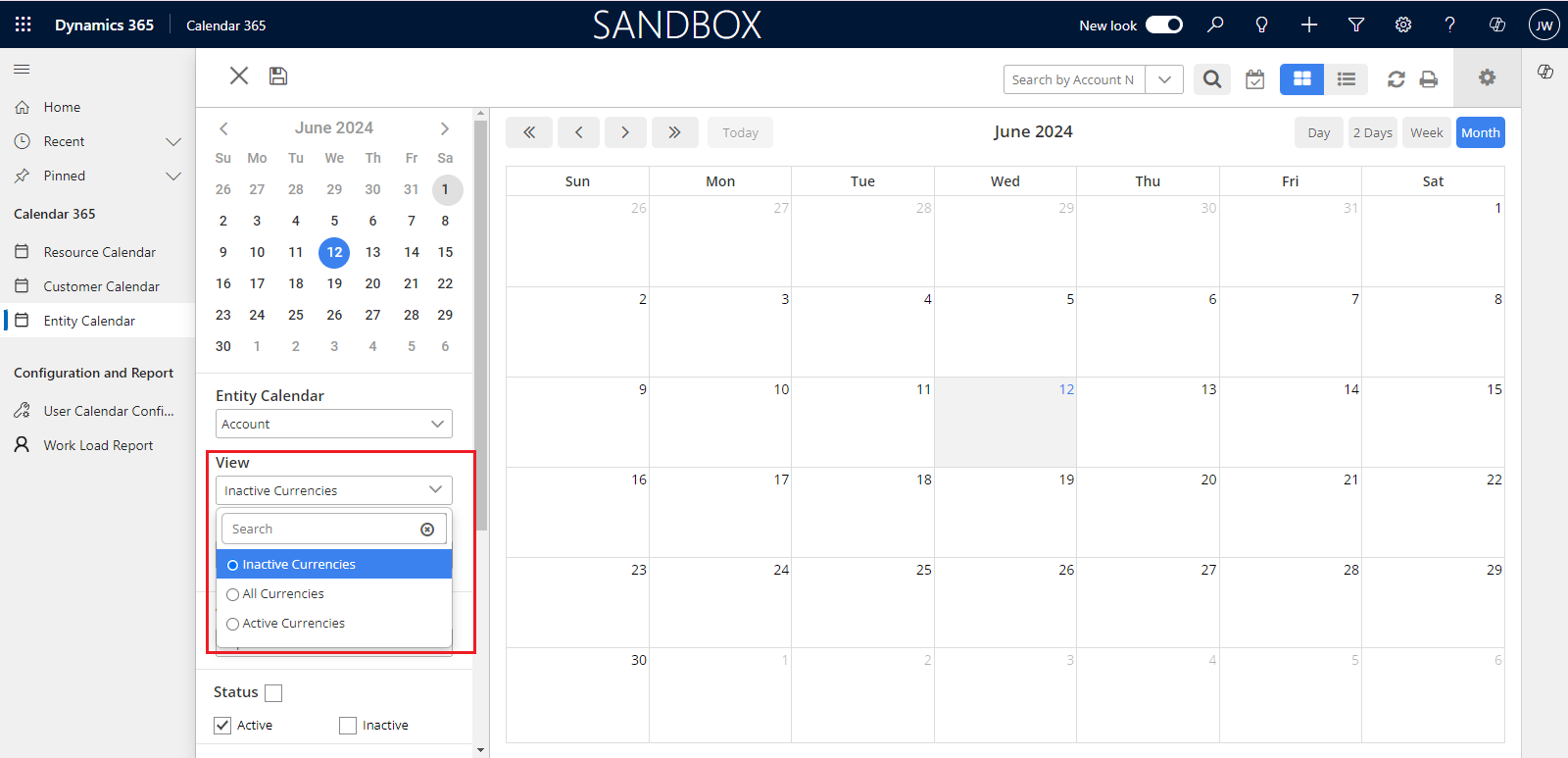
To know more about the newest features of Calendar 365, connect with us.
All product and company names are trademarks™, registered® or copyright© trademarks of their respective holders. Use of them does not imply any affiliation with or endorsement by them.