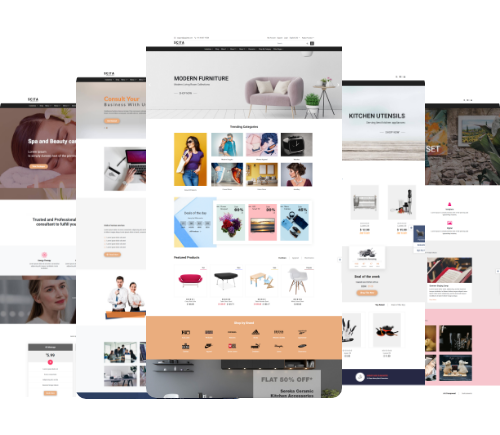
Odoo Themes
We offer Odoo eCommerce themes compatible with the latest Odoo V18, Odoo responsive themes, Odoo backend themes, and Odoo Bootstrap themes. All our Odoo themes support Odoo versions V10, V11, V12, and earlier versions for both Community and Enterprise Editions (note: backend themes are incompatible with Odoo Enterprise Edition). Our Odoo website themes are well-known for their flexibility, SEO-friendliness, and snippet-based architecture. Most of our themes include snippets for placing various types of product-related or general content on your store.
Theme Scita, Crafito, Kingfisher, and Falcon are some of the best Odoo themes for any type of business. You can explore their features and live demos to decide which one suits your Odoo store best.
- AMP Support
- Unlimited Snippets with HTML Builder
- PWA Support

Theme Scita is a versatile and advanced Odoo theme designed to elevate the functionality and aesthetics of your website. It offers AMP support, ensuring lightning-fast loading times on mobile devices and improved Google rankings.
The PWA support transforms your website into a Progressive Web App, enabling offline functionality and enhancing user experience. With its HTML Builder and unlimited snippets, creating custom layouts has never been easier.
The theme's Shop by Category feature streamlines product browsing, while the Instant Product Publish/Unpublish functionality gives you complete control over your inventory. The Google Map Snippet is a standout feature that seamlessly integrates maps into your site for added usability.
The New Improved My Account Page offers a user-friendly interface, enhancing customer satisfaction. With Multi Theme Support, you can switch designs effortlessly, and its Multilingual and RTL Support caters to global audiences. Industry-specific demos are ready to deploy, reducing setup time for businesses.
The Exclusive Deals of the Day page is a perfect fit for promotions, while the Product Delivery Location Detector simplifies logistics. Megamenu Image Transition Effects and Hover Image Transitions enrich the visual appeal alongside customizable Box/Full Layout Options.
Featuring over 150+ snippets, including a Dynamic Product and Category Snippet, the theme ensures flexibility in content presentation. The Ajax Mini Cart offers a seamless shopping experience, complemented by features like Quick View Product and Dynamic Breadcrumbs.
Design is further enhanced with 12 Predefined Fonts and unlimited Google font access. The Brand Filter, Price Filter, and Product Search Suggestion make navigation intuitive for users.
Theme Scita ensures a modern browsing experience with Responsive Design, Configurable Offer Timers, and Speed Optimization. Its Vertical/Horizontal Multi-Image Options and Dynamic Mega-Menu enhance product showcase capabilities.
The theme’s Social Share Features, Related Product Slider, and Contact/404 Pages round out its comprehensive offerings. With Quick and Quality Support, Theme Scita ensures your Odoo website is functional and future-proof.
Note: Starting Odoo version 18.0, every version of the module has to be purchased version-wise as per Odoo's policy: https://apps.odoo.com/apps/faq from the Odoo Store: https://apps.odoo.com/.
